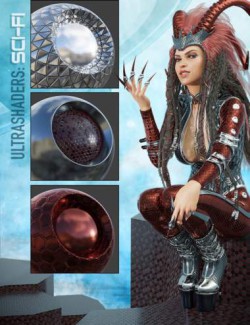Depth shaders add atmospheric perspective and depth to your renders without additional render time. The 12 main adjustment shaders, which affect the topcoat and backscatter surface channels, will work great with HDRIs and lights. However, if you have an alien planet or a deep golden sunset scene you can use one of the color utilities to tint the shader.
Use the depth groups to organize your props by distance in relation to your camera. For larger scenes start with the lightest density (01) and work outward from your main camera. For smaller scenes just apply the 40 density preset to the background props. Use main adjustment shaders first, then utilities, if need be.
Simple instructions to help you get the full use of this product are included in the ReadMe.
What's Included and Features
- Depth Shaders:
- 1 Scene Subset:
- 12 DS Depth Groups
- 1 Render Setting Preset:
- Render Setting Bloom Vignette
- 2 Instructions:
- !Instructions 1
- !Instructions 2
- 40 Adjustment Shaders:
- Main Adj Density 90
- Main Adj Density 01-80
- Utility Remove Shader
- Utility Color Black
- Utility Color Blue
- Utility Color Brown
- Utility Color Gray
- Utility Color Green
- Utility Color Orange
- Utility Color Purple
- Utility Color Red
- Utility Color White
- Utility Color Yellow
- Utility Density 01-90
- Utility Gloss High
- Utility Gloss Low
- Utility Gloss Medium
- Utility Lighten
- Utility Reduce Glare
- Daz Studio Iray Shader Presets (.DUF)
Compatible Software:
DAZ Studio 4.11
Install Types:
Daz Connect, Install Manager, Manual Install