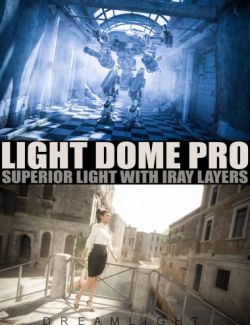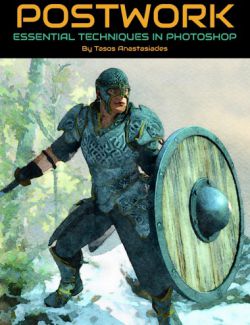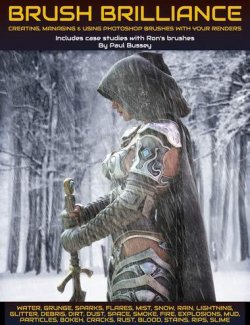Glows And Glares - Video Tutorial preview image 0Glows And Glares - Video Tutorial preview image 1Glows And Glares - Video Tutorial preview image 2Glows And Glares - Video Tutorial preview image 3Glows And Glares - Video Tutorial preview image 4Glows And Glares - Video Tutorial preview image 5Glows And Glares - Video Tutorial preview image 6Glows And Glares - Video Tutorial preview image 7
Discover the 4 ways of creating and adding glow and glare effects to your renders using DAZ Studio and Photoshop. Make your images POP like never before using striking glow, glare, lens, flare and bloom effects!
What's Included and Features
- Glows And Glares - Video Tutorial:
- DAZ Studio effects
- DAZ Studio and Photoshop effects
- Photoshop effects
- Photoshop effects from photos
- 42 min total running time
- NOTE: Photoshop optional (techniques can be applied to any 2D software with layers, such as the free Gimp)
Install Types:
Install Manager, Manual Install
Daz3d
Where to buy:
https://www.daz3d.com/glows-and-glares--video-tutorial