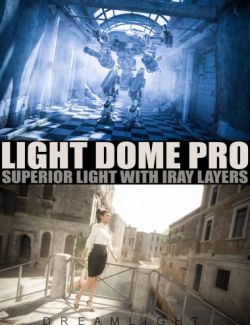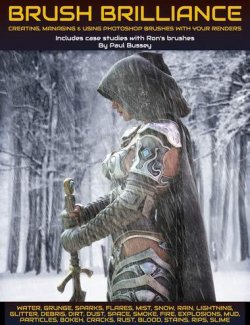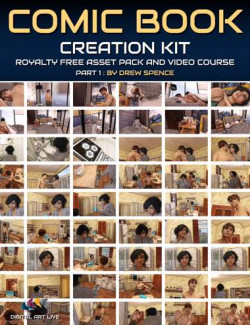Render Sphere for DAZ Studio preview image 0Render Sphere for DAZ Studio preview image 1Render Sphere for DAZ Studio preview image 2Render Sphere for DAZ Studio preview image 3Render Sphere for DAZ Studio preview image 4Render Sphere for DAZ Studio preview image 5Render Sphere for DAZ Studio preview image 6Render Sphere for DAZ Studio preview image 7Render Sphere for DAZ Studio preview image 8Render Sphere for DAZ Studio preview image 9
Load. Play. Render. Live Adjust.
The most sophisticated and spectacular light set with surround filters / effects and live adjustments in Photoshop / The Gimp. Nuff Said.
- Notes
-
- This product includes:
- 1 DSON Core Installer
- 1 General Gimp Action Installer
- 1 Photshop Action Installer
- This product includes:
- Compatible 3D Figures
- No
- Compatible 3D Software
- DAZ Studio 4.6
- What's Included & Features
-
- Render Sphere for DAZ Studio (.DUF)
- Render Sphere is a light set with custom surround filters / effects that fully emerge your scene / characters
- 12 Spherical Surround Effect Layers With Beautiful Custom Textures (up to 7000 x 3500 pixels)
- 8 Lights
- Shadow Effect Plane
- 4 Photoshop / The Gimp Filters
- Full Control Inside DS
- Live Adjust Inside Photoshop / Gimp
- Calibrated For Breathtaking Render Quality / Speed
- Compatible software: DAZ Studio 4.6.0.18
- (optional) Photoshop 6.0 and up / The Gimp 2.0
- A set of spheres around your scene with amazing surround effects / filters
- Unprecedented rendering speed
- Superior quality right out of the box
- Additional Photoshop / The Gimp filters give live adjustments
- Full control of all effects, including color, opacity, size, position and rotation
- Effects included:
- Background DOF Effect with 4 distinctive backgrounds in one
- Background Fog
- Background Ground Fog
- Foreground Fog
- Foreground Ground Fog
- Rain
- Storm
- Dust / Snow Effect Small
- Dust / Snow Effect Medium
- Dust / Snow Effect Large
- Lens Effect
- Lens Effect Heavy
- Light Set:
- Key Light with additional stripe shadow effects (full control over size, rotation and skew against scene)
- Fill Left
- Fill Right
- Bounce Left
- Bounce Right
- Back Left
- Back Right
- Full control over all lights position, rotation, color and intensity
- Additional Photoshop / Gimp filters (actions)
- Miami Preset
- Cold Preset
- Default Preset
- Custom Preset (Gimp only)
- Gamma
- Glow 1
- Glow 2
- Tint
- Vignette
- PDF Tutorial (.PDF)
Daz3d
Where to buy:
https://www.daz3d.com/render-sphere-for-daz-studio