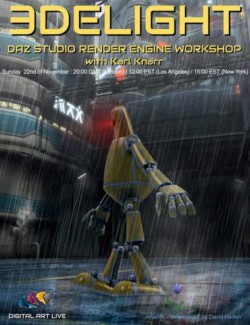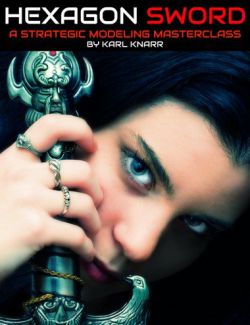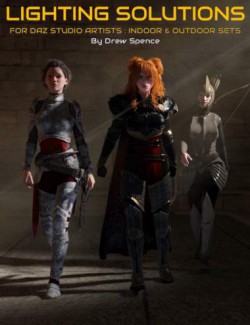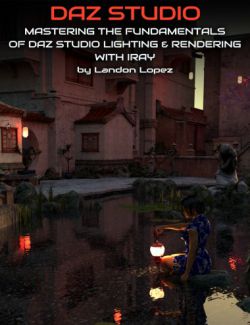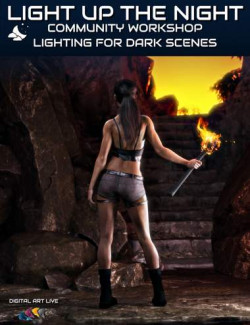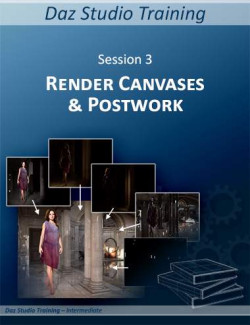Do your indoor rendered scenes look like Vicky can’t afford to pay her electric bill? Is your computer tied up for hours trying to get that dungeon render to finish? Is it hard to tell which space marine is which in the firefight in the airlock?
The Iray engine is most effective and efficient when more direct light is falling on the surfaces in your render. This is easily done in the great outdoors with an Iray skydome or HDRI. But interior scenes continue to stump many Daz Studio artists. In this tutorial set, Karl Knarr goes over valuable tips and tricks to get the quality results you’re looking for, including ridding renders of "fireflies" type noise.
Through three hours of presentation, he uses three DAZ studio sets to teach lighting in contemporary, fantasy, and sci-fi scenes to show how they work in practice with Iray.
Who is this Course for?
Artists : Who want to get the very best from interior set lighting and want to save time with their rendering.
Published artists : Creating stand out promotional renders
Requirements
- DAZ Studio
- Postwork software : Photoshop or GIMP
Session 1
1.1. Why is it so hard for Iray to light a room?
1.2. Realism verses practicality
1.3. Render settings for interior scenes
1.3.1. Exposure
1.3.2. White Point
1.3.3. Gamma
1.3.4. Light Path Length
1.4. Getting the most out of our scene based lighting
1.4.1. Emissive surfaces verses lights
1.4.2. Working with point and spot lights
1.4.3. Tricks for faster renders with emissives
1.5. Faking it artistically
1.5.1. Hiding Geometry
1.5.2. Dressing up your Windows
1.5.3. Helping Light Bounce
1.5.4. Plausible Ghost Lighting
Session 2 – Fantasy, Sci-Fi, and Advanced techniques
2.1. Problems with Non-Contemporary Settings
2.2. Dungeon Diving
2.2.1. Keeping the Shadows
2.2.2. Making it Creepy
2.2.3. Iray Section Planes – Shooting Through Walls
2.3. The Final Frontier
2.3.1. Cutting Holes in the Hull
2.3.2. Adding Motivated Lights
2.3.3. Iray Canvases – We’ll figure it out in Post!
About the Presenter : Karl Knarr (AKA JonnyRay)
Whilst Karl's formal training is in computer programming, he has been learning and sharing tutorials on DAZ Studio since 2014. You can read more about Karl's digital artist journey and his tutorials here
What's Included and Features
- Session 1 tutorial : 1 hour and 29 minutes
- 00:03 Start
- 00:05 Introduction
- 00:10 Where Iray works best
- 00:11 Do we crank up the sunlight really high for an interior set?
- 00:14 Using a contemporary set
- 00:17 Tone mapping defaults
- 00:19 A good value for The Exposure Value
- 00:20 Gamma setting
- 00:22 Burn highlights and crushed blacks
- 00:15 Optimisation settings
- 00:26 Max path length
- 00:34 Discussion on the Lamp filament in the set.
- 00:37 Add a point light to the lamp
- 00:44 Kindred’s art lamp to light up a corner
- 00:47 Adding a spotlight to simulate throwing light from a lamp
- 00:49 Early dawn overcast light from outside for this set.
- 00:55 Q&A
- What are the differences between a spptlight transformed into an emisssive square and a primitive square made emissive?
- If I model my own lamp and lampshade, and consider emissive, any issues on mesh density? Seams? Lamp stem? Other?
- I have tried using a spot light to brighten a room but it still does not look natural. Are there specific settings you recommend for using a spot light in an Iray rendered scene?
- 01:00 What is a ghost light?
- 01:02 Placing of a ghost light
- 01:05 Using Kindred Art's ghost light and the presets
- 01:08 Kelvin temperature presets
- 01:11 Ghost lights help Iray work faster
- 01:12 Turn off the ceiling - but the disadvantages
- 01:16 Use a ceiling ghost light
- 00:03 Containment zone set
- 00:05 Emissive surfaces - how to find them and turn them down
- 00:08 Add dramatic lighting. First switch to texture shading.
- 00:11 Lighting a character in a dark scene.
- 00:12 Using Sickleyield’s fast fog cylinders
- 00:16 Contrasting colours in the scene
- 00:19 What about characters with dark clothing?
- 00:21 Can’t see faces with helmeted characters. How to overcome.
- 00:25 Glass and problems with reflectivity and how to deal with.
- 00:33 Tone mapping settings for this scene
- 00:33 Reducing the fireflies by increasing the render size by 1.5
- 00:36 Advantage of instances for lighting (emissive)
- 00:43 Fantasy scene : The Castle Dungeon PC item
- 00:45 Can be a pain to light this scene
- 00:47 Karl’s version of Castle Dungeon
- 00:50 Challenges of non modular sets
- 00:53 Using Distance Lights (moonlight), as used with 3Delight
- 00:58 Using a spotlight instead of candela’s light
- 01:00 The light probe set by Kindred Arts (spherical ghost light)
- 01:05 Light probe set can be great for creating an interior environment lighting.
- 1:10 Render settings : tone mapping for this fantasy scene
- 01:13 Take the saturation down.
- 01:14 Iray canvases
- 01:17 EXR images adjust with GIMP.
- 01:19 Iray canvases - challenges,/li>
- 01:21 Dealing with blowouts with Iray canvases
- 01:21 Hue saturation.
- 01:25 Light portals
- 01:30 About IES lights
- 01:37 Summary of canvas types
Session 2 tutorial : 1 hour and 37 minutes
Install Types:
Install Manager, Manual Install