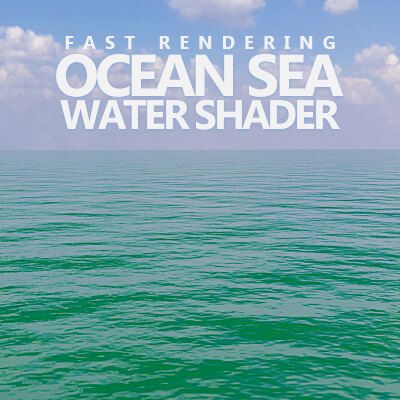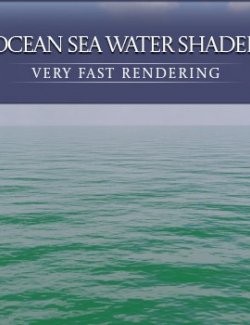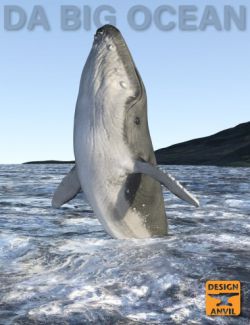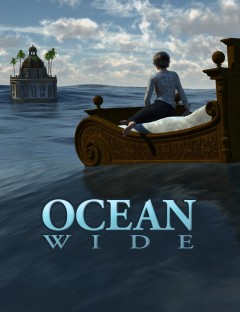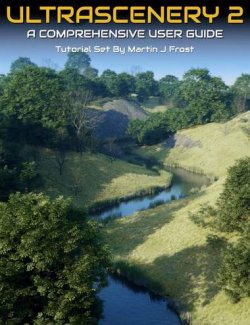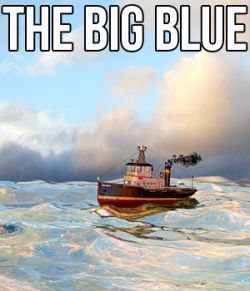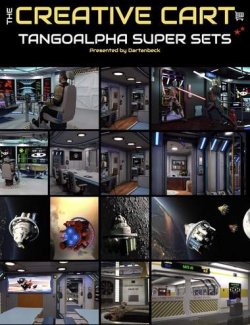Most of the time people use the term "Shader" when they are in fact referring to "Materials".
Materials are just different settings for the default Daz Studio Uber Shader, which is a general purpose built shader to be used in as many situations as possible.
The advantage is that it can be used in many situations.
The disadvantage is that it includes many nodes that have to be calculated every time the geometry is rendered.
So if you just want to set a simple color for an object, all the nodes included in the shader have to be calculated.
That means longer render times than necessary.
This item is a custom shader built in Daz Studio Shader Mixer that uses only the strictly necessary nodes to obtain the required effect.
Therefore it's optimized for its purposes.
It was specially created for large scenes that feature an ocean, sea or river.
It has been optimized to look best on simple planes.
So the advantage of this item is that you can use even a single polygon plane and it will look awesome while rendering very fast.
One important feature of the shader is reflectivity, therefore you can get different effects and looks depending on the HDRI image that is reflected in the material.
Features:
- Great looking ocean, sea and river water surfaces
- No need for complex geometry
- Can use even only 1 polygon large planes
- Very fast render times
- Great looking
- 10 material presets included
- Built for large scenes
- Also looks great from up close
- Settings to create your own unique materials
- Scene of the promo images included
- HDRI in promo images included
The item was designed with a very simple large plane in mind, so the best way to use it is to create
a simple plane at least 3000% in scale, like in the included scene, and then apply one of the included materials.
If you size the plane up or down the look of the materials will change, so you can get even more looks.
Just change the size of the plane, change the camera angle and you will get the desired look.
If you click on the "Surfaces" tab of the plane, you will see some sliders that will allow you to change the colors
of the material and also different other settings to create your own custom materials.