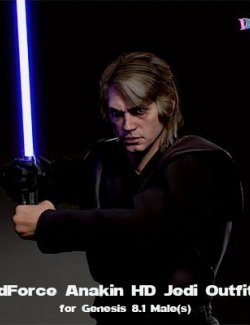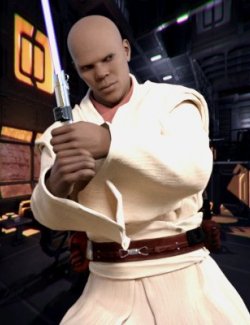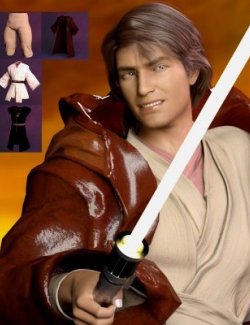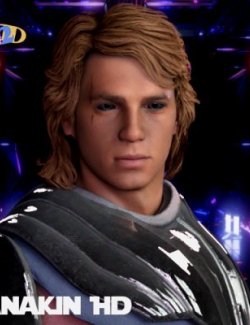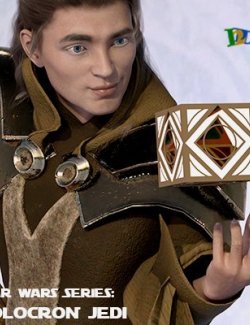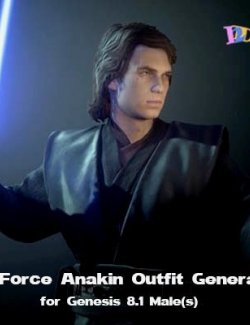Click on image to see gallery.
Warning! Some images may contain nudity and are not suitable for all viewers.
Star Wars Series: Cal Kestis HD For Genesis 8.1 Male preview image 0Star Wars Series: Cal Kestis HD For Genesis 8.1 Male preview image 1Star Wars Series: Cal Kestis HD For Genesis 8.1 Male preview image 2Star Wars Series: Cal Kestis HD For Genesis 8.1 Male preview image 3Star Wars Series: Cal Kestis HD For Genesis 8.1 Male preview image 4History:
Cal Kestis, the protagonist of this adventure, was a little Padawan when the Jedi Order was eradicated. He survived and escaped, but his teacher died. Since then, he severed his link to the Force and began a life as a junkman on the planet Bracca. But, to save the life of a friend, he uses his Jedi abilities again and that puts him in the crosshairs of the Empire. Escaping again, he teams up with a former Jedi Master who is searching for a Holocron that can locate Force-sensitive children. With that information, they can restore the Jedi Order.
Cal Kestis is a fictional character in the Star Wars franchise. He is the player character and main protagonist of the 2019 video game Star Wars Jedi: Fallen Order, an action-adventure game developed by Respawn Entertainment. Within the series, Cal is a former Jedi Padawan who survived the Great Jedi Purge and went into hiding. Years later, he is detected using the Force and is then led on a journey to rebuild the Jedi Order. He is portrayed through performance capture by American actor and model Cameron Monaghan.
Cal Kestis was a Jedi Padawan during the Clone Wars, training under Jedi General Jaro Tapal After a successful mission, Cal, his Master, and their troops prepare to leave for Mygeeto when Supreme Chancellor Palpatine initiated Order 66, turning all the clone troops against the Jedi, including Kestis and Tapal. Tapal, able to sense the betrayal of his troops, killed the clone preparing to shoot him. The duo make their way to the escape pods with Kestis sneaking through the pipes while Tapal sabotages the ship's reactor. Cal made it to the escape pods with his master despite losing his lightsaber. As they were entering the escape pods, Tapal was fatally shot by one of the troopers and died advising his pupil to stay true to the Jedi. Cal kept his Master's lightsaber but was heavily traumatized by this event.
Details:
Based on the history of the LukasFil Star Wars Jedi Fallen Order franchise Game we have created this amazing character which we have given the appearance and texture to make his appearance similar to the character in the game.
He is a versatile character that can be used in projects other than Star Wars, but if you love the Jedi, then here we offer you one more so that you can complete most of the most iconic ones that we have liked the most in all of them. deliveries of games, series and movies.
What this product includes we have detailed in this description placed after this description.
Hair, settings, and clothing used in promotional photos are not included in this product.
Thank you for being interested in our products and don't stop buying it right now!
What's Included and Features this Project:
Morphs: 18 Cal Kestis HD Morphs (.DSF).
Built-in Content Skin Morph (.DSF).
Character/Actor: (.DUF)
- Cal Kestis HD.
Materials: (Only IRAY) (.DUF)
- Cal Kestis HD All Maps.
- Cal Kestis HD Eyelashes.
- Cal Kestis HD Face Dirty Maps.
- Cal Kestis HD Face Scar 01-02 Maps
- Cal Kestis HD Face Scar Maps.
- Cal Kestis HD Gens 01-02
- Cal Kestis HD Real Dry Feet OFF/ON.
- Cal Kestis HD Real Wrinkled Feet Maps OFF/ON.
- Cal Kestis HD Tear.
Eyes: (.DUF)
- Cal Kestis HD Eyes 01-13.
- Cal Kestis HD Eyes Zero.
Shapes: (.DUF)
- Cal Kestis HD Adam Apple Apply/REM.
- Cal Kestis HD Body REM.
- Cal Kestis HD Body.
- Cal Kestis HD Full Body REM.
- Cal Kestis HD Full Body.
- Cal Kestis HD Genitalia Circumcised.
- Cal Kestis HD Genitalia Uncircumcised.
- Cal Kestis HD Head REM.
- Cal Kestis HD Head.
- Cal Kestis HD Natrural Eyes HD Iris Apply/REM.
Textures:
120 Textures, Bump, Subsurface, Specular. Ambient Occlusion Weight,... Maps (4096 x 4096px).
This Character uses the Genesis 8.1 Male(s) Base UV Maps.
File Types: .DUF
Compatible Software:
- Daz Studio 4.20.
- DSON Importer for Poser.
- Daz to Maya Bridge.
- Daz to Blender Bridge.
- Daz to C4D Bridge.
Compatible Figures:
- Genesis 8.1 Male(s).
Genre:
Character Contemporary, Realistic.
Required Products:
- Genesis 8.1 Male(s)
Categories:
3D Models and Assets/People and Wearables/Genesis 8.1 Male(s)..
Installation:
DAZ Install Manager
- Unzip the zip file to a temporarily folder
- Copy the 'data, People and Runtime' folders in the unzipped folder and
paste them into your DAZ 3D Library folder.
(e.g. C:Users/Public/Documents/My DAZ 3D Library)
Where to buy: RenderHub
Publish date: April 24, 2022