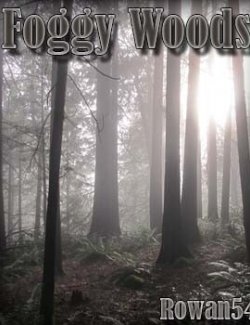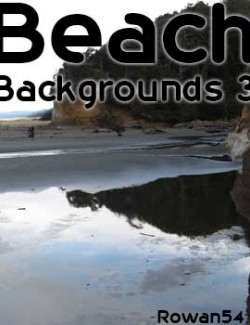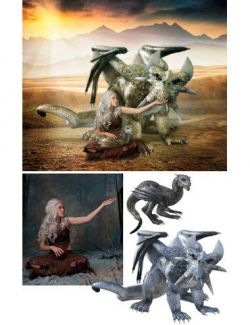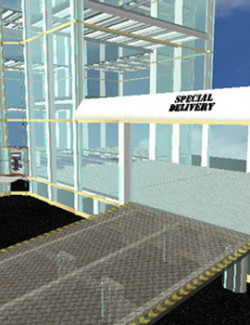These are 22 5.4 megapixel photos for backgrounds in a jpg format, created on a PC.
Unzip the files where ever you keep background .jpg files. These are NOT in a runtime.
In Poser 10 (other Poser versions should be similar): File/Import/Background picture/brouse to where you keep the photos.
Poser hints: Turn ground plane off.
Also, Poser seems to render just the characters so that you can make layers with shadows and background in an image editor program such as Photoshop.
Move lights so the characters are lit the same as the background.
Daz Studio 4.9 (64 bit) (other Daz Studio versions shouuld be similar): Windows/Panes/Environment/Brouse to where you keep the photos.
Daz Studio hints:
Shift the ground plane grid so that it matches the groundplane of the photo so that characters don't look like they're floating.
Move lights so the characters are lit the same as the background.
I've left "standing space" in the front of each picture to make putting characters in easier. Not much space, sometimes, but some.
*******************
These are great locations for explorers, native tribes, lost in the woods scenes, hiking, camping, anything that needs a wilderness area.
Also, they'd make great backdrops for a "fashion shoot: with your 3D characters.
Another idea: Use them as framed photos on the walls of your character's house.
I've also used photos like these outside the windows of a 3D house to give a feeling of *place* behind the scenes.
Requirements: Any program that can open .jpg file format.