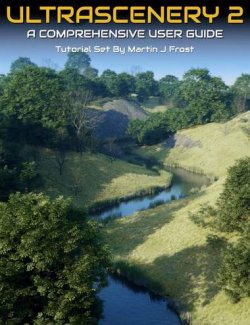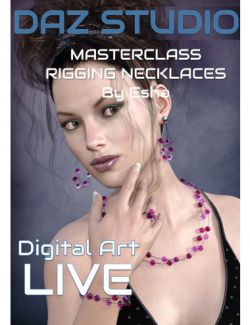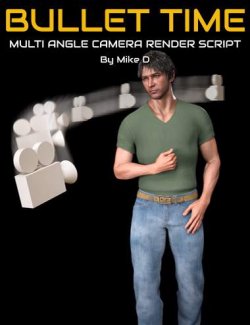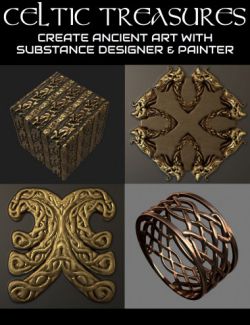Substance Designer is the VFX industry standard for procedural texture creation. The node-based workflow of Substance Designer allows for completely procedural, non-destructive texture generation that gives users unparalleled control and infinite opportunities for quick iteration. With a little practice, virtually any material can be recreated with physically based accuracy.
In this course, you will learn step by step how to create a high-quality tiling dirt and grass material. I will cover many of Substance Designer’s most powerful nodes, and will share my workflow for creating common material elements including dirt, stone, and foliage. I will detail techniques for highly controllable shape creation, blending and layering, as well as simple atlas creation usable in any type of 3D foliage production. I will also cover methods for creating surface details using random noise generation, as well as methods for manipulating noise to create widely applicable textural effects.
What's Included and Features
- Substance Designer Tutorial & Material Graph - Procedural Grass: (.DUF)
- Section 00 - Base Setup and Custom Node
- Section 01 - Rock Generator
- Section 02 - Clover Generator
- Section 03 - Broadleaf Generator
- Section 04 - Dandelion Generator
- Section 05 - Elm Leaf Generator
- Section 06 - Dirt & Rocks
- Section 07 - Dandelion Coverage
- Section 08 - Broadleaf & Clover Coverage
- Section 09 - Straw & Leaves
- Section 10 - Grass Generation
- Section 11 - Height Optimization
- Section 12 - Roughness & AO
- Section 13 - Albedo (Base Color)
- Section 14 - Final Tweaks & Export
Install Types:
Install Manager, Manual Install