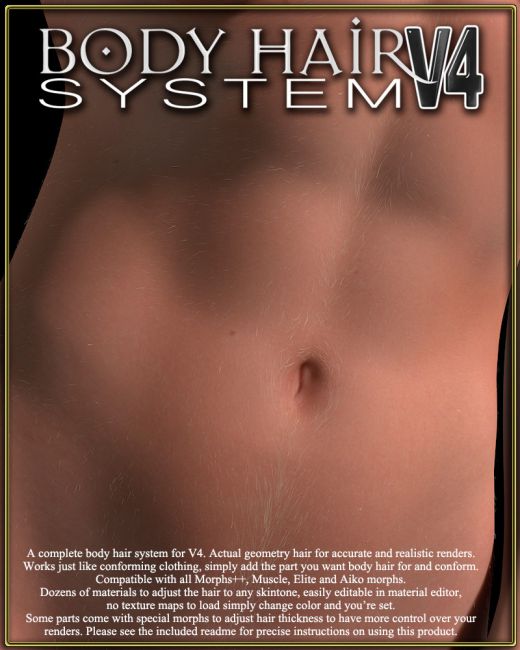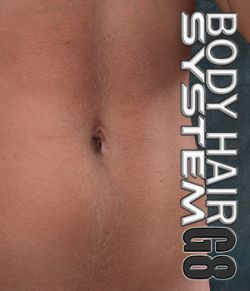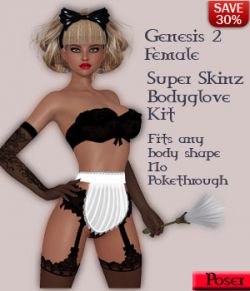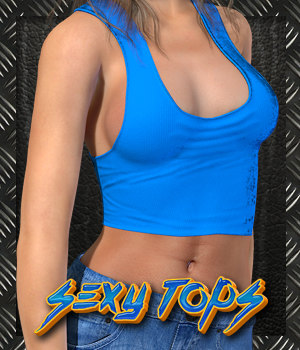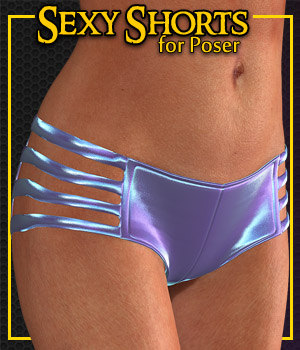This system works just like clothing. Simply add to V4 and conform, add the necessary magnets if needed and change color and thickness as required.
Lower arm, upper arm, abdomen, neck, chest, back, hips & thighs, shins, armpits and pubic hair all are separate parts so you can load all or only the ones you want to render.
Some parts like lower arm hair come in different versions for shorter or sparser hair. Other parts have different options for thickness or thinness so you can adjust depending on how far away is your charcter.
Increase thickness for characters farther from camera, decrease thickness for closeups.
A special method I use to get precise control over where I want hair or not is to render 2 versions of the same image, one with hair and one without, then use Gimp or Photoshop to add the image with hair on top of the image without and use the eraser at 50% or so to blend or erase the appearance of hair where I want. Fast and easy and you get incredible results.
Special advice is to render regions to adjust hair thickness and color before rendering a whole image, this will save you a lot of time setting up the hair for your characters.
This product brings "body hair" to Victoria 4 and derivatives. It uses actual geometry for each hair instead of opacity planes, which makes the hair look more realistic.
This comes with "Cross Talk" technology to automatically adapt and conform with any characters based on Victoria 4 that use any of the following morphs bundles:
Morphs++
Full Body:
BodyBuilder
Definition
Fitness
Amazon
Emaciated
Thin
Young
Voluptuous
Bulk
PearFigure
Elite:
UtopianBody
FantasiaBody
SylphBody
Muscle:
Barbarian
Beefy
Gymnast
Massive
Olympian
Toned
Wirey
Aiko:
Aiko4
Petite
Realistic
Stylized
As an added bonus, all parts will also conform with my Breasts Essentials product found at renderosity.
--------------------------------------
System Requirements:
Poser 6 and up
*Daz Studio not tested
--------------------------------------
Ownership Statement:
All of this product's content was created by Exnem
--------------------------------------
Needed Files:
Victoria 4.2
--------------------------------------
Installation Instructions:
Extract the zip-archive with your unzip program:
- Open your unzip program and press the button -Extract To-
- Select the disk and folder that contain your
Poser program.
(ex. c:\program files\Poser6\ ).
- Make sure that an option to extract full paths is selected to make sure you keep the right folder structures within your poser folder.
--------------------------------------
Usage Tips or Limitations:
To use correctly you have to follow this steps for each part (failing to do so may result in poser crashing):
1) Load your victoria 4.2 figure (it may be already morphed if you wish)
2) Make sure Victoria is selected before adding an outfit part (very important step).
3) Load the desired Body Hair part by clicking "Create New Figure" (double check mark sign).
4) While the Body Hair part is selected go to figure menu and select "Conform To" and select Victoria 4.
5) Use the "!Magnetize to V4" pose that comes with Victoria 4 to add the respective magnets.
6) Repeat from step 2 for each part you wish to load.
7) Load your desired materials form the "Materials/Exnem/V4 Body Hair" folder.
*****SPECIAL NOTES! PLEASE READ!*****
About Rendering Times:
Incredibly even though this is actual hair geometry, meaning hundreds of thousands of polygons. This system renders very fast. It is way faster than rendering the usual hair that use planes with opacity. In actual test renders, a 10 minute render only increases about 1 mintue when rendering body hair, that's almost unnoticeable.
About Posing:
You may want to hide the hair parts when posing to make moving the joints faster, then unhide the hair when you want to render.
About Materials:
You can use all the materials with any body hair part, even if it says "Pubic" it may still be used for non pubic hair and viceversa. Materials come in .mt5 format so you can apply the material to any part. simply accept the dialog that prompts if you want to apply the material to "BodyHair" or "Pubic".
"!Thin" Materials are meant to be used on hairs that are very thin or short, Pubic materials are meant to be used for Pubic and Armpit hair, but as stated before, depending on what you're doing you may apply any material to any part.
Changing and making your own materials is extremely easy, simply go to the material editor and change the diffuse and specular colors, no texture maps to load or anything only simple colors, so if you want blue or green hairs it's easy to do in seconds.
About Morphs:
Some parts have special morphs to change hair thickness. Some parts have thickness and thinness dials. Use these to adjust the appearance of hair when rendering full body size or closeups. The abdomen is a special case and has thickness and thinness dials for special parts within the abdomen, so you can control the middle trail of hairs that run from the pubic area to the navel and upwards, the tummy area, the abs area and the sides area separately.
When using the thickness dials it's advised to use decimals. 0.3 to 0.6 should generally add enough thickness while -0.2 should make hairs thinner in cases where there is no thinness dial. Of course you should experiment and see what best suits your particular needs.
Various TIPS:
When preparing to render, it's always the best idea to start rendering regions of your scene/character to make sure the thickness and color are correct for that part, this will always save you a lot of time.
To have precise control over the hair in your characters it is advised to make 2 separate renders of the same scene/character, one with hair and one without hair. Then in Photoshop or a similar image editor, load the two images as layers, with the one with hair on top of the one without. Then use the erase brush/tool at 50% or so, to blend or erase hair in the parts that you want.
Software:
Poser 6, Poser 7+, Poser Pro 2010+, Poser Pro 2014 & Game Dev, Poser 9+
Base Figures: Victoria 4
Digital ProductFile (1): 49.4 MBFile (2): 48.59 MBFile (3): 49.38 MBFile (4): 48.6 MBFile (5): 49.24 MBFile (6): 49.64 MB