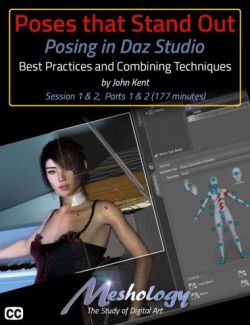This tutorial series is designed to help 3D artists speed up their character workflow using Daz 3d. This is a unique workflow aimed at speed and high-quality work for artists. It was made to answer questions asked by professional concept artists who use Daz Studio daily. Many of these tools are only understood by published artists who have spent years learning the ins and outs of Daz studio, but with this tutorial, you will get up to speed on some advanced tips and tricks that will revolutionize your character workflow.
In Part One we will go over some interface tips to speed up working inside Daz Studio, some bugs to watch out for and how to fix them, a quick overview of the workflow that will only take a few seconds, a script that will make your workflow more accurate, how to make custom UV’s for any Daz character and an overview of areas to watch out for while sculpting since Genesis characters rely so heavily on topology.
If you start your character creation process using a Daz Genesis base mesh you can have a fully rigged character in a few clicks. The characters will be compatible with skin textures, clothing, poses, props, hair and so on. You can iterate quickly on the characters and try different options and also use any Daz characters in your library to give you a faster starting point. Once you know a few tricks you can make a custom character faster than you ever thought possible.
Learn how to speed up your character creation process today using Daz Studio.
What's Included and Features
- Daz Character Setup for Artists Part 1
- Tutorial Movies: (.MP4) 52 Minutes
- TLDR Quickstart Guide
- City Limits
- Navigation Interface Bug
- Daz Dev Load Characters
- Quick Tip on Managing Scripts Drop Down
- Fast Character Setup
- ERC Freeze and Morph Rigger Plus
- Base Directory for Work
- Custom UV Layouts
- Areas to Watch Out For
- Resource Files:
- Genesis 8 Female Character Folder Structure
- Genesis 8 Male Character Folder Structure
- SingleSkin_G8F UV
- SingleSkin_G8M UV
- xNormalUVs_G8F UV
- xNormalUVs_G8M UV
Compatible Software:
DAZ Studio 4.10
Install Types:
Install Manager, Manual Install