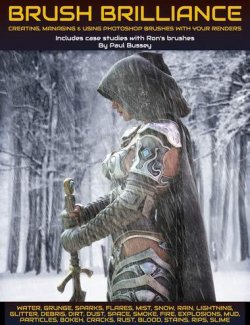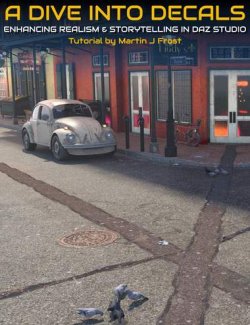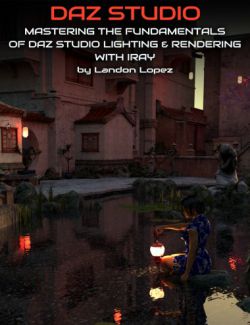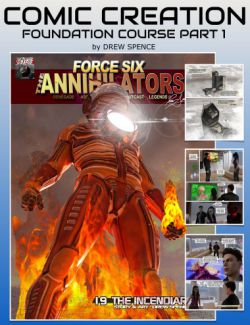Fog Master - Video Tutorial preview image 0Fog Master - Video Tutorial preview image 1Fog Master - Video Tutorial preview image 2Fog Master - Video Tutorial preview image 3Fog Master - Video Tutorial preview image 4Fog Master - Video Tutorial preview image 5
Learn how to create striking fog, haze and steam effects in Daz Studio and Photoshop with Fog Master - Video Tutorial! This tutorial covers several techniques so you can gear up with creative tools that will add incredible effects to your Daz Studio renders!
FREE BONUS: Includes an atmosphere prop you can start using right away!
What's Included and Features
- Fog Master - Video Tutorial
- Waiting for you inside:
- Learn all about fog, haze and steam effects created in:
- Daz Studio
- Photoshop
- Additional Daz products
- How to use the built-in Iray Global Illumination system to create fog effects in seconds
- How to create fog effects that look great no matter where you turn the camera
- How to create a burst pipe steam effect
- How to create thick fog effects
- How to create think atmosphere effects (Atmo prop included!)
- How to create beautiful haze effects
- How to use Photoshop for additional DAZ Studio fog effects
- How to apply incredible fog effects in Photoshop
- How to add fog effects in Photoshop behind your characters
- Including tools you'd never think of for fog creation
- BONUS: How to create stunning beams and foggy rays of light
- BONUS: Daz Studio atmosphere prop included (usage explained in the videos)
- Learn all about fog, haze and steam effects created in:
- 11 Videos
- 1600 x 900 WMV format
- Total running time: 1h 54 min
Compatible Software:
DAZ Studio 4.12
Install Types:
Daz Connect, Install Manager, Manual Install
Daz3d
Where to buy:
https://www.daz3d.com/fog-master--video-tutorial