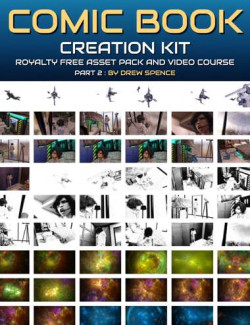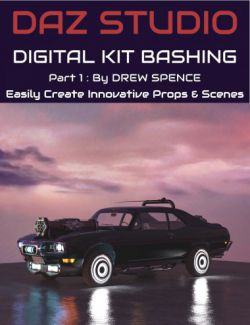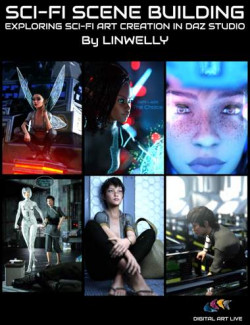In order to create an astounding Science Fiction Universe it requires numerous special effects!
Want to know how to produce laser swords, energy bolts, explosions, laser blaster effects, battle damage, starship jets and contrails to give your artwork extra dynamics? Drew Spence takes you on a step by step journey to help you generate some Sci-Fi vitality in your renders.
Drew uses both Daz Studio and PhotoShop to show must-have resources and techniques to help build a better looking Sci-Fi Universe. He goes on to using ParticleShop and a mix of other powerful resources rarely considered to create stand-out effects.
This product includes tutorials totaling 2 hours and 55 minutes and many supporting files to get you started fast in making your own special effects.
Software required to follow along with these tutorials:
- Daz Studio
- PhotoShop
- ParticleShop is used to a lesser extent
Tutorial Content Summary
Laser swords:
- Laser sword effects
- Laser sword trails
- Sabre locks : laser swords clashing
- Cutting and slashing effects
- Recommended lighting for laser sword effects
- Best laser sword related products
Laser Guns/Blasters/Phasers:
- Laser blaster effects
- Sci-Fi muzzle flash
- Blaster explosions
- Blaster scoring effects
- Shattered glass
- Streaming phaser beam
- Best blaster/laser/scoring brushes and products
Spaceship jets, contrails and damage:
- Jet effects - using authentic lighting
- Jet engine trails and high energy plasma exhaust
- Battle damage : dirtying up a spacecraft in a laser battle
- Best brushes and resources for jets and contrails
- Bonus : Must-have - three incredible resources - surprising source of special effects you wouldn't expect.
Inside a Spaceship:
- Creating a convincing spaceship interior scene using modular elements in novel ways.
- Unexpected uses for Sci-Fi props and gadgets.
- Lighting and dressing up your own Sci-Fi set using Nurnies and Greebles
- Creating a star-gazing viewport scene with modular parts and the supplied galactic backdrops.
We'd like to thank ERA-7 for providing a free Sci-Fi Textures Pack included in this product.
About the Presenter : Drew Spence:
- Drew Spence is a graphic comic writer and illustrator from New York. He creates under the title of The Dynamic Universe. He has combined his music and video into several works- including Mark of the Griffin, which is both a graphic novel and web series. He is part of the instrumental group Fallout Shelter which provides the soundtrack. The other band members are Domino Grey, Dynamics Plus and Xodus Phoenix.
- Drew Spence is a graduate of Stony Brook University with a Bachelor of Arts degree in Fine Art and holds various certificates - from graphic arts to web design. Drew Spence was the CEO and Editor-in-chief of Producer's Edge magazine, a quarterly publication dedicated to all aspects of music production. The magazine was packaged with a DVD which included sound samples, instructional videos and software. He currently lives on Long Island, New York and produces his work from the aptly named Fallout Shelter Studios, where he crafts crafty and clever comics using CGI and photo-realistic image manipulation.
What's Included and Features
- How to Create Sci-Fi Special Effects
- Tutorial Session 1 (.MP4):
- Laser swords
- 00:03 Daz lighting and using the bloom effect
- 00:04 Bloom settings
- 00:08 Light swords and clashing effects.
- 00:09 Adding a light sword motion effect
- 00:11 Using gaussian blur
- 00:14 Topaz Studio - motion effects
- 00:16 More on sword clashing
- 00:17 Use a "crack" brush to create the clashing energy effect.
- 00:18 Using brushes from other contexts
- 00:20 Using ParticleShop for post effects
- 00:25 Cutting and slashing
- 00:28 Laser sword scoring
- 00:34 Postwork on Laser sword scoring and slashing into a wall scene
- 00:35 Adding detail and depth into the slashed area
- 00:39 Using shadow to create depth in the slashed area
- 00:41 Add bloom on the laser sword.
- Laser blasters
- 00:45 Robot wars scene
- 00:45 Muzzle flash effect: mini explosion at the nozzle. Inside Daz to adjust lighting)
- 00:47 Use of explosion products that cast light for Daz Studio
- 00:49 Leaving the background in a render, to be added later in post
- 00:50 Robot and laser blaster
- 00:54 Glass shattering scene
- 00:59 Tube effect
- 01:02 Haze/shadow effect layer
- 01:04 Kit-bashing for scene objects
- 01:06 Promo art scene deconstructed
- 01:08 Optical flare products
- 01:10 Creating spectacular Sci-Fi backgrounds
- Total Running Time 1 hour and 22 minutes
- Tutorial Session 2 (.MP4):
- 00:02 Introduction
- 00:03 Kit bashing spaceships
- 00:04 The problem of stark lighting in space
- 00:05 Grey sky as a neutral background
- 00:10 Using a Skydome as an aid to light the ship
- 00:11 Energy trails of starships - how to make effectively
- 00:13 Picking a spherical object to use for lighting object in the exhaust port
- 00:15 Discussion on using fantasy effects.
- 00:18 Use fantasy sparkle effects on the engine thrusters.
- 00:20 In PS : Spacescape picture brought in from the "Engine Energy"
- 00:21 Adjust colour balance on ship to match some colouring in the background.
- 00:24 Experimenting in Particleshop with brushes
- 00:26 Use brushes to add particles and enhance the jet trails
- 00:29 Taper off the jet trails
- 00:32 Adding battle elements in a space scene within Daz 3D
- 00:35 Considering explosions/bursts
- 00:38 Add an explosion and laser beam
- 00:40 Laser beam slicing through a ship
- 00:44 Adding flying debris in an explosion
- 00:49 Using brushes to add nebulae and stars
- 00:54 Using ParticleShop to enhance an explosion.
- 00:56 Kindred Arts and Ron Deviney - grunge effects = making a ship a look used and damaged
- 00:59 Ron's "War" product overlays
- 01:04 Inside of the ship
- 01:05 Spaceship interior with a character wielding a light sword
- 01:07 Add a ship window, add a random object used as a light source.
- 01:12 In PhotoShop now adding the background
- 01:18 Optical flares
- 01:23 Layering the ship into the nebula
- 01:24 Special extras resource demo #1
- 01:26 Special extras resource demo #2
- Total Running Time 1 hour and 33 minutes
- Laser Swords Bloom Daz Studio Settings - 30 Seconds
- Included Texture and Image Files (2560 x 1440):
- 14 Layered Image Files referenced in the tutorials to experiment with (.PSD)
- 30 Sci-Fi Textures Free from ERA-7 (.JPG)
- 11 Starship Isolated Images (.PNG)
- 21 Sci-Fi Space Wallpapers (.PNG)
- 2 Recommended products, assets and applications listings (.PDF)
Install Types:
Install Manager, Manual Install