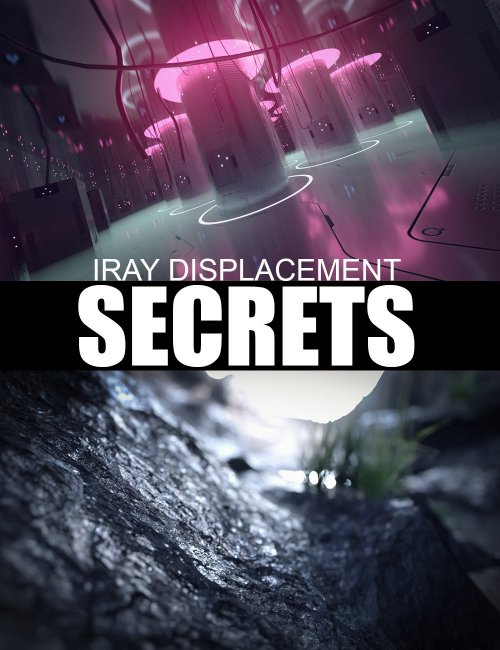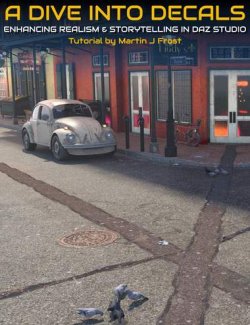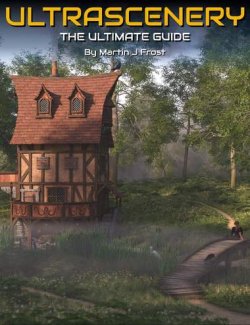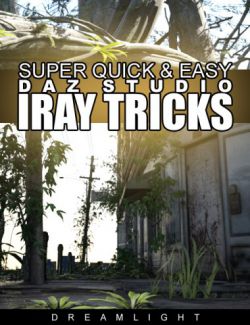Iray Displacement Secrets - Video Tutorial preview image 0Iray Displacement Secrets - Video Tutorial preview image 1Iray Displacement Secrets - Video Tutorial preview image 2Iray Displacement Secrets - Video Tutorial preview image 3Iray Displacement Secrets - Video Tutorial preview image 4Iray Displacement Secrets - Video Tutorial preview image 5Iray Displacement Secrets - Video Tutorial preview image 6Iray Displacement Secrets - Video Tutorial preview image 7Iray Displacement Secrets - Video Tutorial preview image 8Iray Displacement Secrets - Video Tutorial preview image 9Iray Displacement Secrets - Video Tutorial preview image 10Iray Displacement Secrets - Video Tutorial preview image 11Iray Displacement Secrets - Video Tutorial preview image 12Iray Displacement Secrets - Video Tutorial preview image 13Iray Displacement Secrets - Video Tutorial preview image 14Iray Displacement Secrets - Video Tutorial preview image 15Iray Displacement Secrets - Video Tutorial preview image 16Iray Displacement Secrets - Video Tutorial preview image 17
Master the most fun and destructive texture surface setting with the highest possible impact on your renders, or your 3D models if you're a Daz PA: the Daz Studio Iray Displacement. Learn how it works, super-advanced tweaks, all of the settings, and its pros and cons, all derived from over 15 years as a bestselling Daz PA. Get the Iray Displacement Secrets - Video Tutorial and take your Daz Studio art to a ridiculously cool level, starting today.
What's Included and Features
- Iray Displacement Secrets - Video Tutorial
- All the pros and cons of Displacement Mapping
- How to create Displacement Textures in Photoshop that co-work with diffuse (main) maps
- How to use Displacement maps that are out of sync with the diffuse maps for specific cool effects
- How to tile Displacement Maps
- How to make sure Iray renders your Displacement Maps properly
- How to avoid crashing or freezing DAZ Studio while using Displacement Maps
- What settings to use, and what settings to avoid at ALL COST
- What to NEVER mix with Displacement Maps
- How to avoid texture stretching and "damage" created with some Displacement Maps
- How to avoid getting some objects "exploding" when adding Displacement Maps
- How to make sure DAZ Studio can handle the maps properly without system overload
- How to use positive and negative controls
- How to make sure you paint where you need to in order to get your items end up properly positioned on the 3D models
- Examples of using maps with real bestselling projects
- How to use an external 3D modeling software to make DAZ Studio love your Displacement Maps
- ...and more!
- 2 videos
- 1h total running time
- WMV 1920 x 1080 downloadable video format
Install Types:
DazCentral, DIM, Manual Install
Daz3d
Where to buy:
https://www.daz3d.com/iray-displacement-secrets--video-tutorial