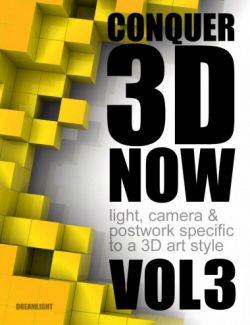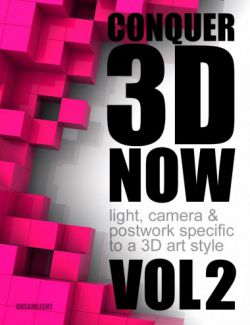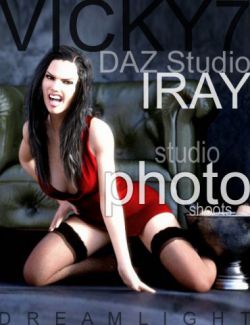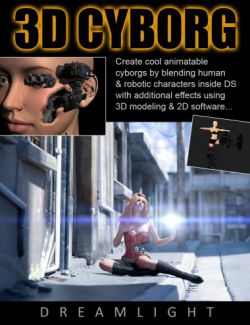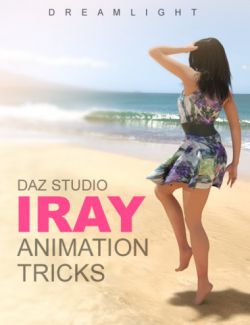Super Quick & Easy DS Iray Tricks preview image 0Super Quick & Easy DS Iray Tricks preview image 1Super Quick & Easy DS Iray Tricks preview image 2Super Quick & Easy DS Iray Tricks preview image 3Super Quick & Easy DS Iray Tricks preview image 4Super Quick & Easy DS Iray Tricks preview image 5Super Quick & Easy DS Iray Tricks preview image 6Super Quick & Easy DS Iray Tricks preview image 7Super Quick & Easy DS Iray Tricks preview image 8Super Quick & Easy DS Iray Tricks preview image 9Super Quick & Easy DS Iray Tricks preview image 10Super Quick & Easy DS Iray Tricks preview image 11
Don't have time to trial and error your way or search for tips online?
Step by step exactly what you need to get beautiful DAZ Studio 4.8 Iray renders without wading through all its options.
With bestselling DAZ 3D vendor since 2005 and founder of Dreamlight, Val Cameron.
What's Included and Features
- Step by step exactly what you need to get beautiful DAZ Studio 4.8 Iray renders without wading through all the options
- You get the following:
- 1. How Iray differs from DAZ Studio’s default render engine
- 2. Overlook of the Iray functions that you need to get started right away without tedius explaining of all of them
- 3. How Iray makes lighting, design and rendering more easy
- 4. The pitfalls of using Iray, and the things to avoid
- 5. Exterior lighting techniques with Iray
- 6. Interior lighting techniques with Iray
- HD quality 1280 x 720 WMV + MP4 downloadable videos
- With bestselling DAZ 3D vendor since 2005 and founder of Dreamlight, Val Cameron
- MODULE 1: WELCOME TO DAZ STUDIO IRAY TRICKS
- 01.01 – Welcome To Iray And What To Expect
- 01.02 – Super Quick Start
- 01.03 – How To Move The Sun
- 01.04 – Useful Environmental Settings
- 01.05 – Pros And Cons
- MODULE 2: PHOTOMETRIC LIGHT AND BALANCING ENVIRONMENT WITH OTHER LIGHTS
- 02.01 – Photometric Point Light Part 1
- 02.02 – Photometric Point Light Part 2
- 02.03 – Photometric Spot Light
- 02.04 – Balancing Environment With Lights And Master Settings
- MODULE 3: USEFUL SETTINGS, LIGHTS, SHADOWS, SHADERS AND TONES
- 03.01 – Useful And Important Settings
- 03.02 – Quick IES Light Profiles Overview
- 03.03 – Lighting And Shadow Matching With HDRI
- 03.04 – Shader Presets And Surfaces That Cast Lighting
- 03.05 – Additional Tone Mapping Settings
- BONUS MODULE: INDOOR AND OUTDOOR LIGHTING & 3 POINT LIGHT SETUP
- 04.01 – Outdoor Lighting Part 1
- 04.02 – Outdoor Lighting Part 2
- 04.03 – Interior Lighting Part 1
- 04.04 – Interior Lighting Part 2
- 04.05 – 3 Point Light Set Up And Skin Shaders With Victoria 6
Notes
- This product includes:
- 2 MP4 Version Installers
- 2 WMV Version Installers
Daz3d
Where to buy:
https://www.daz3d.com/super-quick-easy-ds-iray-tricks