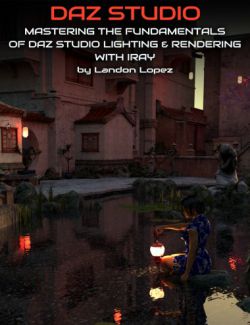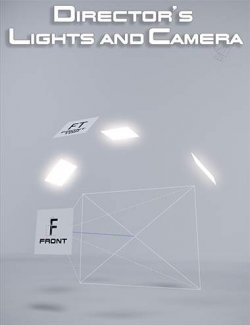Iray HDRI Reshade is a suite of tools that allows you to reap maximum longevity from your HDRIs.
Unlike lens or tonemapping effects, Reshade allows you to tint your HDRIs without effecting your overall scene lights. If you'd like to swap a daytime scene for a night scene, or perhaps even a sunset scene, then reshade can help. Is your scene set on a dusty red planet, but your HDRI was taken in a parking lot? Reshade can help. Simply select your desired HDRI, load reshade into the scene, and pick from a variety of presets in order to dynamically change the tone of your lighting within a few clicks.
You can also light your scene independently of the HDRI using the In-built lighting presets. If you've hit the right chord with reshade but your overall scene lighting is too dark, this can help re-light your scene and avoid more post-work. Documentation and a quick tutorial is provided for those who require it.
Get Iray HDRI Reshade to do the hard work quickly - your scenes will thank you!
What's Included and Features
- Iray HDRI Reshade (.DUF)
- IHRS Full Tutorial
- IHRS HDRI Reshade
- IHRS Infinite Sphere
- IHRS Mini Tutorial
- Reshade Presets:
- 15x Reshade color variations
- Light Presets:
- 16x Light and Function Variations (Matching Reshade Presets)
- Light Intensity:
- 10x Light Intensity Presets
- Textures Include:
- 2 Texture and Opacity Maps (256 x 256)
- Daz Studio Iray Material Presets (.DUF)
Compatible Software:
DAZ Studio 4.12
Install Types:
Daz Connect, DIM, Manual Install