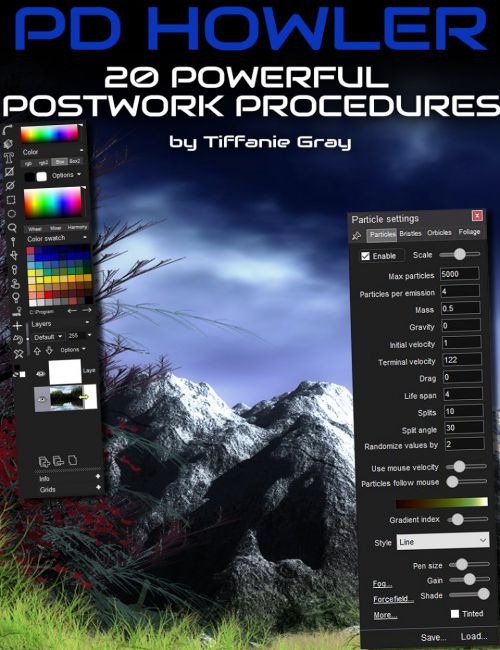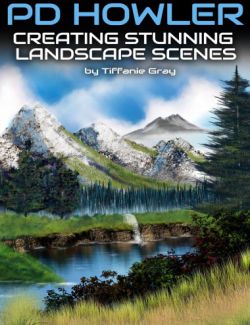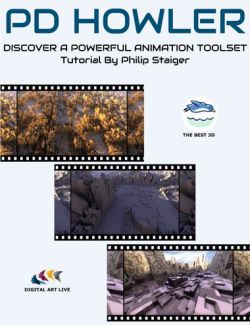PD Howler is a fast digital painting and animation program, created by artist, Dan Ritchie and is also available at the Daz Store. You can gain a free trial version of the painting software from the author's website. It’s an affordable and powerful alternative to Photoshop.
In this tutorial Tiffanie Gray will show you how to use PD Howler for effective and powerful postwork actions showing 20 essential methods.
Content includes two 1.5+ hour tutorials plus a bonus pack of particle brushes for PD Howler
No previous experience is required of PD Howler for this tutorial.
PD Howler includes GPU-accelerated 3D landscape generation tools, rendering with path tracing, video-on-video painting, motion tracking, image stabilization, rotoscoping, artist guides, photo editing, realistic media painting with dryout, translucency and pigment lifting, tools for post work and special effects filters, time stretching with motion estimated interpolation, particle brushes, foliage brushes, bristle brushes, orbicle brushes, user-defined custom animated brushes, video brushes, an exposure sheet for lip-synched cartooning, animated frame painting, loopable and seamless video creation tools, lens flares and many more amazing tools and gadgets.
About Tiffanie Gray
Tiffanie Gray wears too many hats. She is an author, an editor, a publisher, an artist, a crafter, a web designer, a legal assistant, a slush reader, a volunteer, an actress, a seamstress, a clothing designer, a Master Instructor of Cosmetology, an Army veteran, a musician, a paper RPGer/GM, a life coach and a teacher. She is also a wife and a keeper for her husband, three cats and a Pomeranian who thinks he’s either a cat or a child.
Tiffanie is known as Dakorillon and Immortal Moments Arts to the art world on the web. She has been selling at Renderosity and HiveWire3D since 2016. She has been using PD Howler (known as Project Dogwaffle), since version 1.1a in 2001. She originally started using PD Howler since it’s a natural fit for artists that have a traditional background – and so began learning it with glee! She now uses Howler for nearly everything to do with digital art and content creation. Since 3D artwork is becoming an indispensable tool in her box of tricks, she is happy that Howler still works so well with these new tools.
All of her art experience is self taught, she read books or took small workshops to learn traditional art. Howler, then Daz Studio, Poser, Hexagon and other art programs she added were by the the same method. She primarily focuses on fantasy and science fiction, but has added still lifes, landscapes and portraits. She also uses her images for book cover designs and web design.
What's Included and Features
- Adding New Elements to an Image:
- Using brushes
- Using GIMP/Photoshop brushes/png brushes
- Clouds and skies
- Foliage
- Grasses
- Rain and snow
- Water reflections
- Correcting/Altering an Image:
- How to Mask
- Touch ups, cloning
- How to correct color and shadows
- Adding characters and rendered elements
- Combining images
- Blurring, how and when
- Displacements/merging
- Special Effects:
- Artistic Filters
- Photo Filters
- Other Filters for Special Effects
- Lens flares and novas
- Using Frames
- Callouts, stickers, stamps, silhouettes
Notes
- This product includes:
- 2 General Installers
Compatible Software:
Install Types:
Install Manager, Manual Install