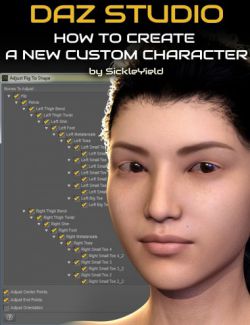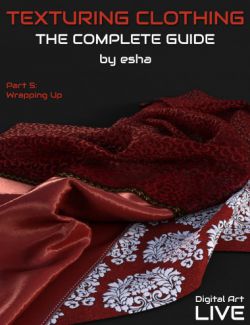The tutorial is of Intermediate level and is aimed at anyone wanting to set up props in Daz Studio for Redistribution, either as a Freebie or a paid product.
The tutorial will guide you in correctly setting up the props, saving them in the correct method for distribution, adding metadata and correct packaging.
This tutorial will give you insider tips that will see your products pass through review or Q&A much easier.
Starting at the point where Geometry and Texture maps are complete and ready for import into Daz Studio. I will be using a Viking Style Axe as an example which is included in the tutorial resource folder in this package.
Also included as part of this package is an empty content runtime folder to help you in packaging your products and freebies
The subjects covered in this tutorial are:
Folder Structure - Overview of optimal folder structure in Daz Studio products
1.0 Material zone setup - covers correctly naming your surfaces in your Geometry and how to fix incorrectly named surfaces. (Skip this if all your surfaces are correctly named)
2.0 Geometry Resizing and Positioning - covers scaling and positioning your geometry and reseting the values to 0 (Skip this if your geometry is positioned and sized correctly)
3.0 Material Preset Setup - covers creating and saving a material preset for use with your prop
4.0 Saving your Prop - covers correctly saving your prop for distribution. Including parented hand props.
5.0 Adding metadata - covers adding metadata smart content to your prop
6.0 Packaging for distribution - covers packaging of your final files.
Product requirements
- Software:
- Daz Studio 4.5, Daz Studio 4.6