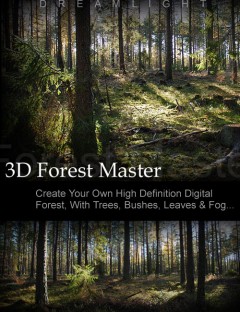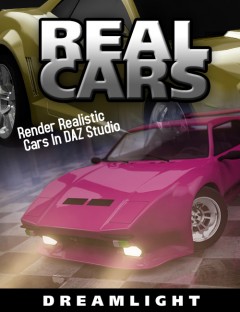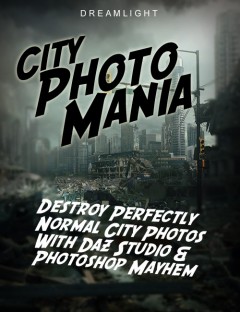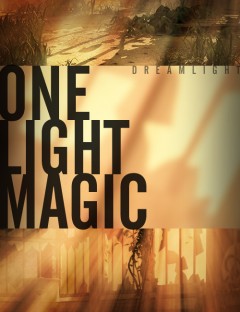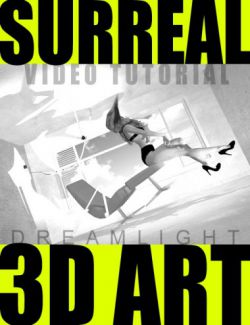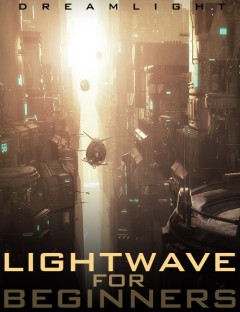Super Quick & Easy Tricks For Getting That Perfect Black & White Look And Feel Using DAZ Studio & Photoshop (Or any other 2D / 3D software)
INTRODUCING: Black & White 3D Art
Welcome to the land of contrast, shape and pattern. When it comes to b/w art, color is no longer something that separates objects from eachother, which makes everything blend differently. In fact, b/w art is a whole new dimension. When color is gone, contrast, shapes and patterns are greatly enhanced. Knowing how to work with those elements, will make you a master of b/w art. Not every render you make will work in b/w… But after watching this set of videos, you will know for sure…
“I have found your training to be well-designed, intelligent and if you’ll excuse the expression, “illuminating”, Angela Knight – New York Times bestselling author
What's Included and Features
- You get the following:
- 1. How to design in color with b/w in mind, making sure your render will look good without color further down the road
- 2. Rendering tweaks that you’d never use in color, but will love using in b/w
- 3. Generic techniques that can be applied to any 3D and 2D software capable of layers as well as Daz Studio / Photoshop specific techniques
- 4. Lighting b/w 3D art
- 5. Photoshop b/w secrets
- 6. Making of several images
- 7. Specific surface / material settings and tweaks
- 1280 x 720 HD videos in MP4 & WMV
- Download and keep forever
- With bestselling DAZ 3D vendor Val Cameron from Dreamlight
- …and more!
- MODULE 1: INTRODUCTION TO BLACK AND WHITE 3D ART
- 01.01 - Introduction & A Look At Black and White 3D Art
- 01.02 - Some Shocking Black And White Rules
- 01.03 - Magic Behind Images That Work in Black and White, and Those That Do Not
- MODULE 2: GRUNGE BUILDINGS, AND ADDING A COLOR DIMENSION TO BLACK & WHITE ART
- 02.01 - Grunge Buildings With & Without Light Contrast
- 02.02 - Plain Scene Going Black & White
- 02.03 - Adding A Color Dimension To Black And White Art
- MODULE 3: CREATING AND CONTROLLING CONTRAST IN DAZ STUDIO AND PHOTOSHOP ENHANCING EFFECTS
- 03.01 - Creating Contrast By Adjusting Surfaces Inside DAZ Studio
- 03.02 - Controlling Contrast Inside DAZ Studio With Semi 3D Effects
- 03.03 - Photoshop Enhancing Effects For Black And White Art
- BONUS MODULE: CITY SCENES, CAMERA, PROPS, LIGHTS, RENDER & POSTWORK
- 04.01 - City Scene Props, Cameras & Lights Plus Test Renders & Tweaking
- 04.02 - City Scene More Props & Light And Shadow Adjustments
- 04.03 - City Scene Final Render & Postwork
Notes
- This product includes:
- 1 MP4 Version Installer
- 1 WMV MP4 Version Installer
Install Types:
Install Manager, Manual Install