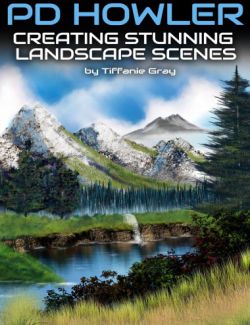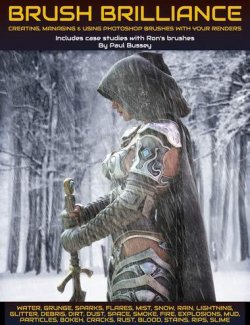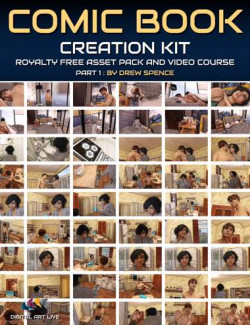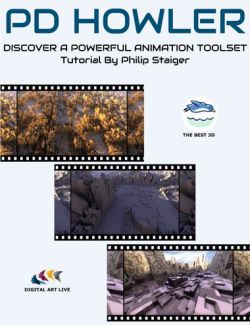Painting Brushes for Photoshop preview image 0Painting Brushes for Photoshop preview image 1Painting Brushes for Photoshop preview image 2Painting Brushes for Photoshop preview image 3Painting Brushes for Photoshop preview image 4Painting Brushes for Photoshop preview image 5
Bring the touch of traditional media to your digital artworks! This package includes two hundred twenty custom brushes sampled from real artist paintbrushes and ink. Many brushes ranging from course to fine bristle and soft to hard pressure where sampled to give you a wide range of effects. And they are not only useful for painting, but can also make textures for your 3D works quickly and effectively.
When using these brushes for painting, it is best to either check off 'Brush Spacing' or set it down to 1% to create smooth even strokes. If you wish to use them for creating quick patterns and textures, it's recommended to turn size and angle jitter very high for the best detail and random pattern.
Photoshop CS and Higher Only
- Notes
-
- This Product Requires Photoshop CS or Higher
- Compatible 3D Figures
- No
- Compatible 3D Software
- No
- What's Included & Features
-
- 220 High-Resolution Brushes
- For Photoshop CS and Above Only
Daz3d
Where to buy:
https://www.daz3d.com/painting-brushes-for-photoshop