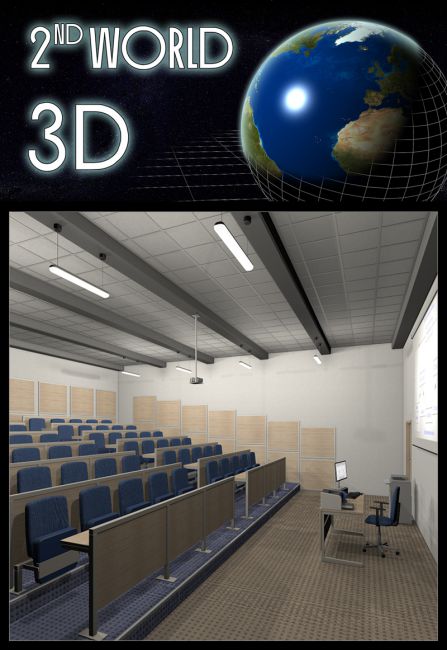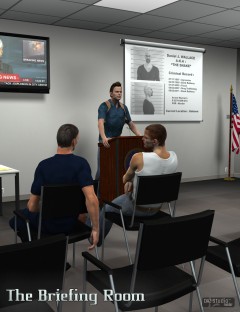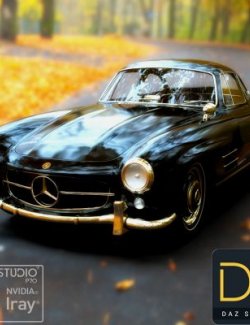This is a complete lecture room scene with 60 seats. In the front is a desk with a PC, monitor and printer. There is a beamer mounted to the ceiling which actually works like a real one, it projects an image on the screen with an included light preset with the option for your own image.
Included are light presets, and a few poses for V4 and M4 to make them sit on the seats.
................
The following items are included.
In the "characters" library:
-Lecture room. The movable parts can be controlled via control dials, located in the "Body" part. (seats, doors, hidable walls)
-Desk. This is the desk in front of the room, with all items from the props library
-Copier
-Desk chair
................
In the "props" library (static props without movable parts):
-Desk
-File tray
-Keyboard
-Monitor
-Mouse pad
-Mouse
-PC
-Printer
................
In the "light" library:
-Standard quality normal point and infinite lights, sharp shadows and fast renders
-High quality With realistic shadow blur, soft shadows but longer render times
-Extra high quality With realistic shadow blur and ambient occlusion for small shadows around the edges of geometry, very realistic but long render times.
This option uses a lot of RAM memory.
-Standard lights Bright 8 points lights
-Standard lights and beamer Bright 8 points lights and the beamer projects the standard image.
-Standard lights custom beamer Bright 8 points lights and the beamer projects a custom image.
-Dimmed lights and beamer Dimmed 8 points lights and the beamer projects the standard image.
-Dimmed lights custom beamer Dimmed 8 points lights and the beamer projects a custom image.
To use your own beamer image you just have to replace the "CLR_Beamer custom.jpg" file.
The location of this image is in your Poser runtime folder:
runtime\textures\2nd World\College, Lecture room\CLR_Beamer custom.jpg
Just give your image the same name and overwrite the original. Then load a light preset with a custom beamer and the beamer projects your own image.
The aspect ratio (width/hight ratio) of the image should match the beamer to prevent stretched images. The aspect ratio should be 16:9 (standard widescreen)
So anything like 1920x1080px, 1600x900px, 1280x720px, 800x450px.
................
In the "pose" library
4 poses for Michael 4
4 poses for Victoria 4
................
Thank you very much for your purchase.
Sander, 2nd World.
All of the promotional images are rendered with Poser Pro 2012, no post editing.
Of course only the items specified in the readme are included.
Product requirements
- Software:
- Poser 7+