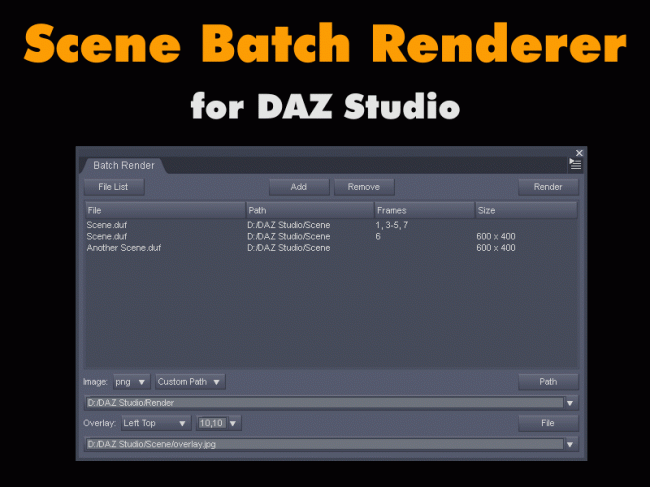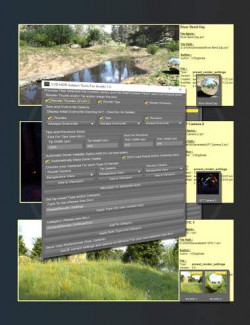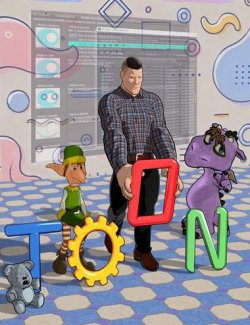With Batch Renderer, you can render several scenes in DAZ Studio. This plugin loads the listed scenes and renders them one after another. Optionally, you can set the frames to render and the image size for each scene. The image type and the output path can be selected. All other render parameters are used as they are saved with the scene.
For the output path, either the scene path, a path from the DS render library, or any custom path can be used.
Optionally, you may select an image to be added as an overlay to each image after it was rendered. This can be useful to automatically add a signature or watermark to your renders. The overlay can be placed centered, at a border, or in a corner, with an additional offset e.g. to leave some space to the borders.
Scene lists can be saved and loaded, so you can add scenes to the list as you finish them, and then start the batch render while you are not working at the computer.
See editorial section for manual (download link).
Software: Daz Studio 4