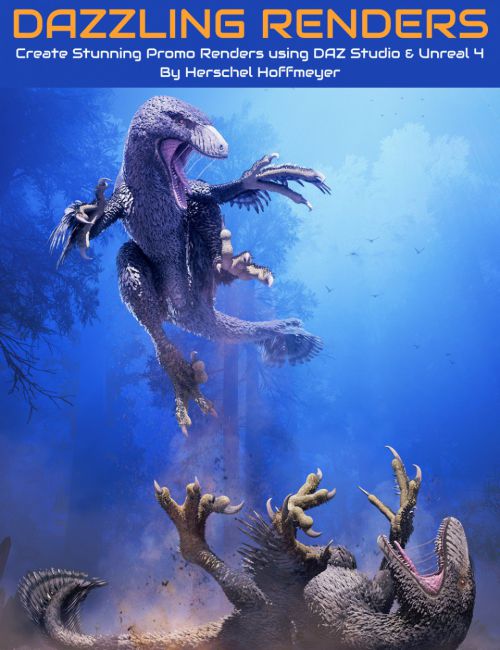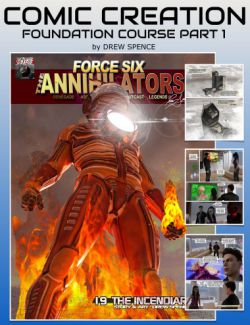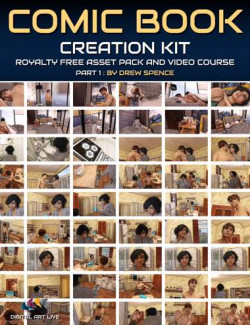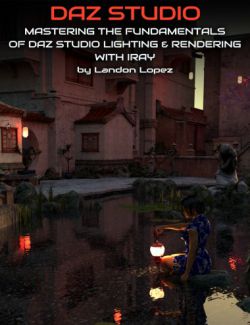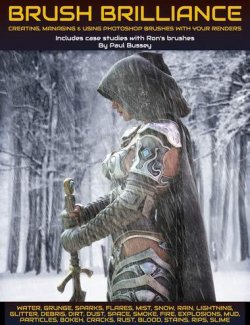Herschel Hoffmeyer is an established published artist and is an expert at producing high quality 3D models, especially when it relates to dinosaurs! In this tutorial he reveals how he creates his stand-out promotional art by using DAZ Studio, the Unreal Engine and provides a whole series of high value postwork tips with Photoshop.
You'll see Herschel workflow as he creates polished renders with DAZ and Unreal. Even if you’re not familiar with the Unreal Engine, he will take you step by step on how to take advantage of this under-used facility for rendering artwork out quickly at high resolution.
Tutorial Content
- The Strengths and weaknesses of using Daz Studio and Unreal Engine for rendering.
- Coming up with an idea of the scene/image you want to produce
- Daz Studio: Placing and posing key elements
- Daz Studio: Setting up a camera, hdri’s, and dynamic lighting
- Daz Studio: Placing props and background elements
- Daz Studio: Rendering in layers
- Exporting assets from Daz Studio
- Importing Assets into Unreal Engine 4
- Unreal Engine 4: Assembling imported assets so they’re ready to be rendered
- Unreal Engine 4: Establishing your scene
- Using Ansel to render high resolution images of your UE4 scene
- Using Unreal Engine 4 to render high resolution images of your scene (for non-nvidia card users)
- Adobe Photoshop: Adjust lighting, getting rid of noise, and sharpening your image
- Adobe Photoshop: Adding effects such as shadows, fog, debris, saliva, and blood.
- Adobe Photoshop: HDR Toning and Final Touches
About the Presenter : Herschel Hoffmeyer
Herschel is a respected 3D digital artist from Northern Missouri in the United States and uses Zbrush, Unreal Engine 4, Daz Studio, and Adobe Photoshop to produce his illustrations. He’s been providing commercial work for projects since 2013.
He fell in love with dinosaurs at a very young age. The Internet was still in its early stages and with no computer, the best place to learn about dinosaurs was from books. Once he had memorised all the dinosaur books from his local library, he then sought out the next library to do the same! Learning about dinosaurs was a lot of fun, but what he found most interesting was recreating artistic works with some added flavour!
What's Included and Features
- Tutorial video : 1 hour and 44 minutes
- 00:01 - Introduction
- 00:03 - Strengths and weaknesses - comparing DS and Unreal
- 00:05 - Combining both
- 00:06 - Introducing Unreal
- 00:07 - DS - how set up the scene
- 00:10 - Camera : Telephoto lens
- 00:11 - Set up ambient lighting
- 00:12 - Overhead light
- 00:14 - White light for overhead
- 00:15 - Adding the rim light
- 00:17 - Point light (Lava glow)
- 00:20 - Setting up the scene environment
- 00:25 - Set up your aspect ratio
- 00:26 - Rendering out parts of the scene separately
- 00:33 - Getting ready to export assets into Unreal 4
- 00:36 - Import in Brush
- 00:40 - Assigning the material zones
- 00:44 - Unreal 4
- 00:47 - Import all in Unreal 4
- 00:48 - Organising folders for the textures
- 00:51 - Highlight and isolate the materials
- 00:58 - Load multiple dino models into U4
- 01:01 - Loading environment set
- 01:05 - Adjusting the terrain for the dinosaur’s feet
- 01:08 - Adding or deleting foliage
- 01:14 - Ansel plugin used with the Unreal Engine
- 01:16 - Rendering inside the Unreal Engine
- 01:17 - Unreal camera settings, blurs and depth of field
- 01:21 - Rendering options
- 01:24 - Photoshop postwork
- 01:27 - Add in an additional alpha channel
- 01:29 - Ambient lighting and fog - adding in
- 01:32 - Painting in the fog - throw the eye off
- 01:37 - Explanation on gradients
- 01:38 - Add a depth blur
- 01:38- HDR toning
- 01:41 - Final touches - Layer style : hard mix
- 01:43 - Spit Healing brush
- 01:44 - Dust and scratches
Compatible Software:
-empty-
Install Types:
Install Manager Manual Install