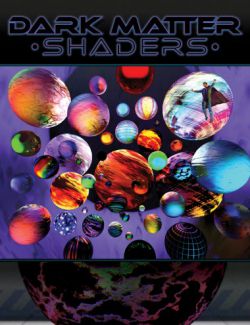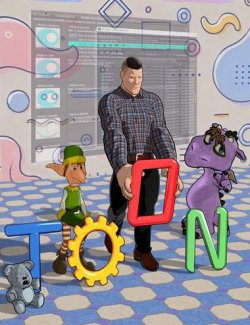Unleash the Ultraviolet with Ultraviolet Shaders, Lights and Props, and bring that unique pop to all of your renders that need lighting!
This shader, prop, and light set mimics ultraviolet light and the surfaces that glow from it.
Use the presets on your figures (clothes, weapons, hair, eyes and skin), creatures, buildings, plants, vehicles, landscapes, and geoshells. Light up an alien planet at night, explore the deepest ocean, recreate a UFO or ghost encounter, discover a romantic fairy garden, dance all night at a rave, battle in a digital arena. There are endless possibilities. You can choose to apply the full shader or use the scripted shader to keep default maps of your figure or object and copy the base map to emissive channels so you can still render surface details. Both sets of base shaders will retain your cutout maps, which works very well for hair, fabric, and plants. The presets will convert surfaces from 3Delight to Iray, just load any of the “Keep Maps” presets twice. You may need to increase Luminance if your surface has dark maps.
Many utilities are included which mainly mask emissive light or create cutouts. The utilities can be combined resulting in a huge array of effects and usage.
There are three unique shaders. The Dark Base which can be used to darken parts of the scene in order to provide contrast for all the glowing surfaces. The second is Green Glow, which converts surfaces to that familiar glow-in-the-dark green color and Purple Bulb which turns surfaces into a glowing and reflective ultraviolet light source.
The lighting, render setting effects, and shaders are built to complement each other but they can be used separately. There are several options for lighting including two point lights and two spotlights with various geometry assigned for different usage. Most of the promos use the Ultraviolet HDRI and casts an intense purple light from above and below. This HDRI could be used for interiors if the dome size is adjusted in render settings.
Several render setting effects are included. These presets will adjust color saturation and bloom, both of these boost the ultraviolet effect immensely.
A dimly lit environment setting works best with this set.
Depth of field and bloom settings are very useful for creating a soft glow in your renders.
See the promos for additional instructions and tips.
What's Included and Features
- Ultraviolet Shaders, Lights, and Props (.DUF)
- 21 Base Shaders (10 are scripts):
- PurpleBulb Emissive Keep Maps
- Pink Keep Maps
- Orange Keep Maps
- GreenGlow Keep Maps
- Green Keep Maps
- Blue Keep Maps
- Aqua Keep Maps
- Yellow
- White
- Red
- PurpleBulb Emissive
- Pink
- Orange
- GreenGlow
- Green
- Dark Base (and reset surface)
- Blue
- Aqua
- Yellow Keep Maps
- White Keep Maps
- Red Keep Maps
- 32 Shader utilities:
- Utility Remove base and emissive maps
- !Utility Default Mask and Cutout
- Utility CutOut Circles
- Utility CutOut Circuits
- Utility CutOut Crystal
- Utility CutOut Gradient Down
- Utility CutOut Gradient Up
- Utility CutOut Grid
- Utility CutOut Grid2
- Utility CutOut Hive
- Utility CutOut Hive2
- Utility CutOut Marrow
- Utility CutOut Mokume
- Utility CutOut Plasma
- Utility CutOut Stripes Thick
- Utility CutOut Stripes Thin
- Utility CutOut Veins
- Utility Emissive Mask Circles
- Utility Emissive Mask Circuits
- Utility Emissive Mask Crystal
- Utility Emissive Mask GradientDown
- Utility Emissive Mask GradientUp
- Utility Emissive Mask Grid
- Utility Emissive Mask Grid2
- Utility Emissive Mask Hive
- Utility Emissive Mask Hive2
- Utility Emissive Mask Marrow
- Utility Emissive Mask Mokume
- Utility Emissive Mask Plasma
- Utility Emissive Mask Stripes Thick
- Utility Emissive Mask Stripes
- Utility Emissive Mask Veins
- 9 Render Settings:
- Render Setting Saturation 1 (default)
- Render Setting Saturation 1.2
- Render Setting Saturation 1.5
- Render Setting Saturation 1.7
- Render Setting Saturation 2
- Bloom High
- Bloom Low
- Bloom Off
- Render Setting Saturation 0
- 4 Props:
- RedAqua Gems Pedestal
- GreenFlowers Pedestal
- OrangePurple Sun Pedestal
- PinkBlue SciFi Pedestal
- 4 Lights:
- Spotlight Square
- Pointlight Cylinder
- Pointlight Sphere
- Spotlight Disk
- 1 HDRI
- HDR Dark Horizon
- Textures Include:
- 24 JPGs and 5 PNGs at 2048x2048 Base color, bump, normal, luminance, glossy. 1 HDR at 4096x2048
- Daz Studio Iray Presets (DUF DSA DSE)
Compatible Figures:
N/A
Compatible Software:
DAZ Studio 4.12
Install Types:
Daz Connect, Install Manager, Manual Install