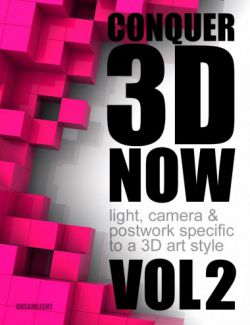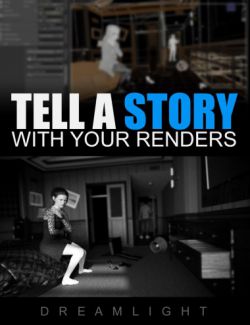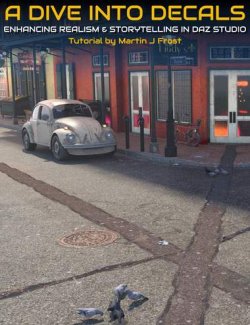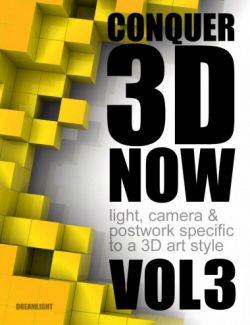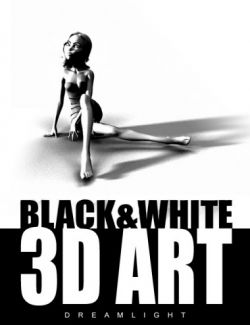Prop Blending Blueprint - Video Tutorial preview image 0Prop Blending Blueprint - Video Tutorial preview image 1Prop Blending Blueprint - Video Tutorial preview image 2Prop Blending Blueprint - Video Tutorial preview image 3Prop Blending Blueprint - Video Tutorial preview image 4Prop Blending Blueprint - Video Tutorial preview image 5Prop Blending Blueprint - Video Tutorial preview image 6Prop Blending Blueprint - Video Tutorial preview image 7
Create your own unique Daz Studio scenes by learning the ins and outs of blending various props into one. Learn placement, size, grouping and manipulating props beyond what you thought was possible. Includes lighting and camera plus postwork to further enhance your creations.
Collection of 10 HD Videos with bestselling Daz Published Artist Val Cameron from Dreamlight:
- Learn what props that can be mixed, and which should not be mixed for best results.
- Placement and sizing tricks that make your scenes POP.
- Learn advanced grouping and copy options for quicker design time and more easy adjustments.
- How to dramatically increase rendering time while at the same time lowering scene memory consumption to almost zero, a useful technique for background elements.
- How to "re-shape" props right inside DAZ Studio using 2 cool techniques, out of which one is "hidden" and not so obvious.
- How to use modern Iray props as well as older "Poser" format props.
- What to do when parts don't fit in the scene.
- How to use the camera and lighting to further enhance your creations.
- Postwork tricks that will enhance your work and make it GLOW.
- Total running time 2h 17 min
- 1280 x 720 HD quality WMV downloadable videos
What's Included and Features
- Prop Blending Blueprint (.WMV):
- Blending Props Video 01 (05:50)
- Blending Props Video 02 (11:52)
- Blending Props Video 03 (07:59)
- Blending Props Video 04 (27:47)
- Blending Props Video 05 (07:56)
- Blending Props Video 06 (15:46)
- Blending Props Video 07 (18:50)
- Blending Props Video 08 (11:48)
- Blending Props Video 09 (20:26)
- Blending Props Video 10 (10:28)
Notes
- This product includes:
- 1 General Installer
Compatible Software:
DAZ Studio 4.10
Install Types:
Install Manager, Manual Install
Daz3d
Where to buy:
https://www.daz3d.com/prop-blending-blueprint--video-tutorial