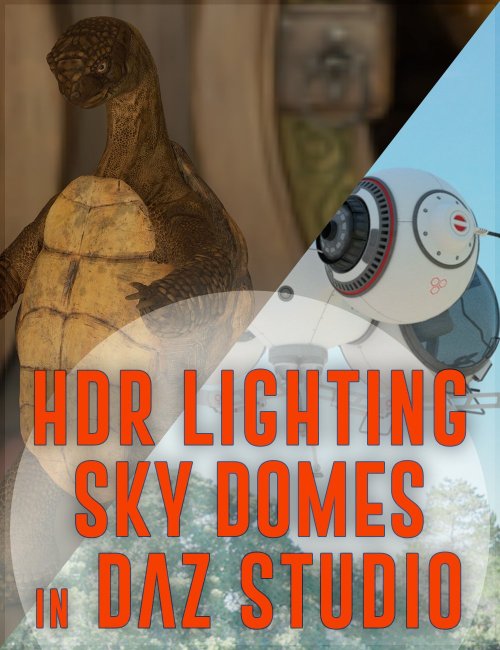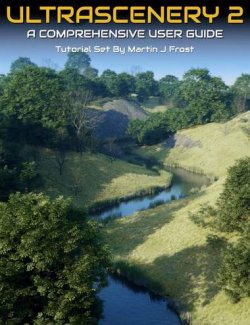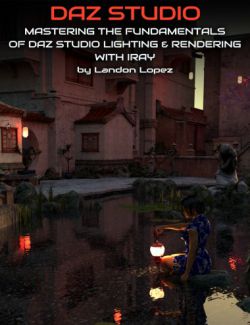Click on image to see gallery.
Warning! Some images may contain nudity and are not suitable for all viewers.
HDR Lighting and Sky Domes in Daz Studio preview image 0HDR Lighting and Sky Domes in Daz Studio preview image 1HDR Lighting and Sky Domes in Daz Studio preview image 2HDR Lighting and Sky Domes in Daz Studio preview image 3Learn how to create and use HDR lighting domes in Daz Studio.
In these videos, we look over sky domes and HDR images, how they work, and their best use.
You'll learn how to archive natural, realistic-looking renders within Daz Studio. We will be looking at how to optimize and save time in rendering multiple components for future use in compositing projects.
This video was created on my professional experience in making compositing works for movie posters, promotional billboards, and concept art. This is part of my workflow in creating assets using Daz studio. You'll understand how HDR images work and why they are important in the render.
This video was created for digital artists who are interested to take their render to a professional level with realistic lighting and want to understand what HDR lighting is and how it works within Daz Studio and other applications. This video also covers ways to create and possibly sell your sky domes to other digital artists.
This pack comes with simple HDR domes that you can use to follow along with videos.
These tutorials are split into 2 main parts:
First, we are looking at how to create HDR images with another application and the best way to create them.
In the second part, we are looking at how we can create HDR sky domes inside Daz Studio, what settings we should use, and most importantly, the benefit of using them.
What's Included and Features
- HDR lighting and Skydome in Daz Studio
- Total Running Time: 1:17 minutes (.MP4)
- Total File size: 615 MB
- Chapter List:
- 00:00 Introduction
- 00:10 How to use these videos
- Video "What is HDR": 18:01 minutes (.MP4)
- 00:00 What is HDR
- 01:30 Why do we need HDR
- 04:40 Skydome in Daz
- 06:07 How to make HDR images
- 14:37 Tonemapping, how does it work
- Video "HDR lighting and dome in Daz Studio": 43:21 minutes (.MP4)
- 00:00 How to enable the environment options
- 01:51 Lighting options in Daz Studio
- 07:11 Lighting dome options
- 10:18 How to control intercity of the HDR lighting
- 17:05 Loading customer skydomes
- 17:58 8-bit vs 32-bit skydomes
- 18:32 Controlling ground and shadows
- 20:48 Using non-spherical HDR image
- 22:56 Setting up a scene in Daz studio for environment lighting map
- 26:58 Render setting for HDR dome
- 29:29 Camera settings
- 31:17 How to render the 32-bit image with Daz studio
- 36:08 Using your own HDR dome for lighting
- 41:00 Benefits of using custom lighting dome
- Software Used: Daz Studio
- File Types: MP4, HDR, and JPEG
Install Types:
DazCentral, DIM, Manual Install
Where to buy: Daz3d
Publish date: August 11, 2022