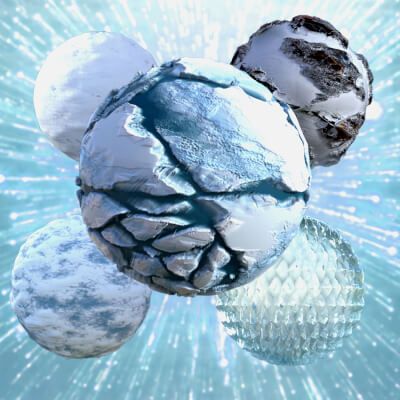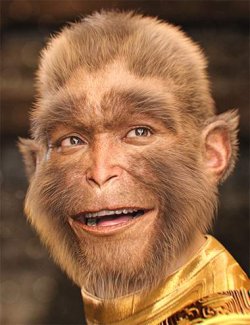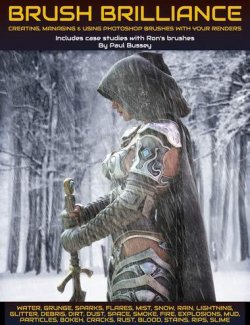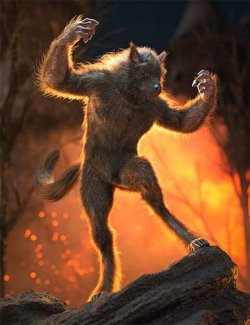Click on image to see gallery.
Warning! Some images may contain nudity and are not suitable for all viewers.
Winter Material Shaders preview image 0Winter Material Shaders preview image 1Winter Material Shaders preview image 2Winter Material Shaders preview image 3Winter Material Shaders preview image 4It's Winter, and with Winter it comes Winter render times!
If you're looking for shaders that recall Winter or, more in general, cold places (like icelands or snowy fantasy environments), you're in the right place.
Here's a set of 5 Shaders winter themed. You can adjust the single values for a very personal use, depending on what you need. If you're a newbie artist, let me show you how!
This pack includes:
- A simple snow shader Mat
- A melting snow effect Mat (with opacity)
- A crystal shader Mat (you can use it for single glass props or for a fantasy wall, opacity included)
- An ice shader Mat
- A snowy mountain shader Mat
- A pdf guide for newbie artists in the documentation folder
The displacement value of all these mats is set to 0, but you can activate it for a better and more detailed result.
HOW TO APPLY THE SHADERS:
- Select the prop you need to texturize
- Go to the surface panel of the prop
- Select the prop's default surface
- From your content library, double click on the shader you wish to apply (or click and drag to the object)
- The shader is now applied
I put a very little guide in the documentation folder to explain you more in details how to apply the shaders and how to modify their values, according with the effect you need to create
If you experience any issue, please contact me and I'll solve it as soon as possible!
Where to buy: RenderHub
Publish date: December 6, 2024