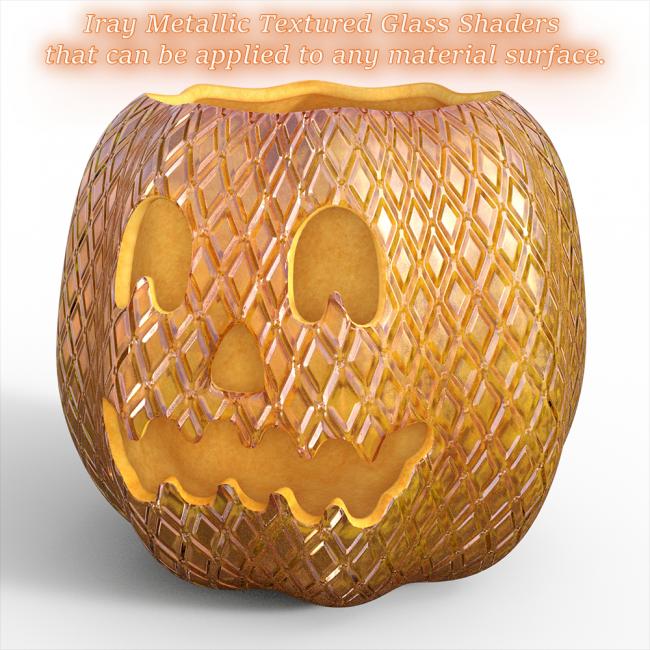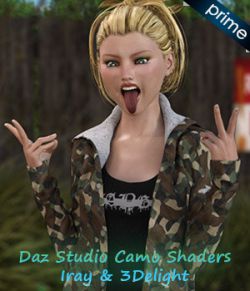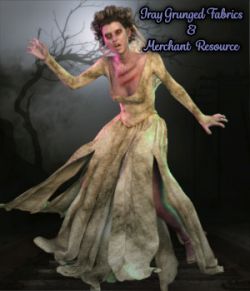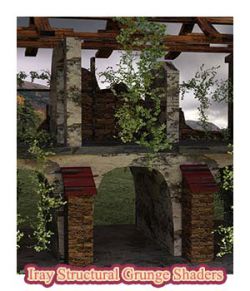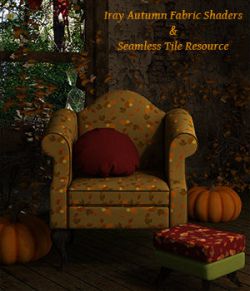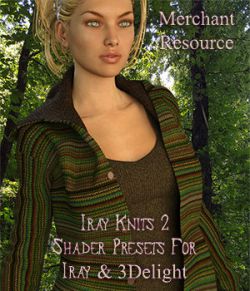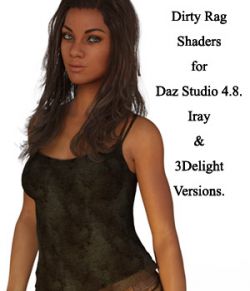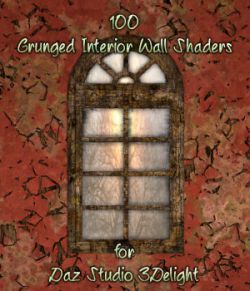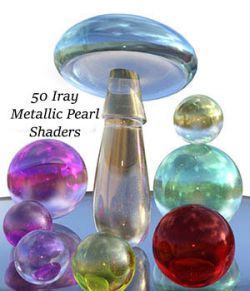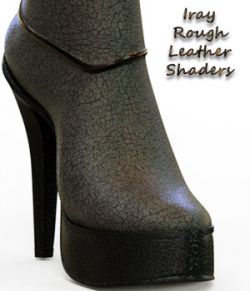Iray Textured Metallic Shaders is a set of 55 shaders with semi-transparent glass look and unique textured pattern. There are a total of 5 unique textures/patterns and each has the same glass colors choices. The textures/patterns are labeled P1 through P5 which represents the different texture. At the end of each glass color is P1, or P2, and or up to P5 to let you know which texture that color of glass will have.
Colors are:
1. Autumn Brown (with 5 different pattern choices)
2. Blueberry (with 5 different pattern choices)
3. Green Bean (with 5 different pattern choices)
4. Lemon Tart (with 5 different pattern choices)
5. Orange Sorbet (with 5 different pattern choices)
6. Party Purple (with 5 different pattern choices)
7. Peacock Green (with 5 different pattern choices)
8. Pink Paradise (with 5 different pattern choices)
9. Ravishing Red (with 5 different pattern choices)
10. Tropical Blue (with 5 different pattern choices)
11. White Whisper (with 5 different pattern choices)
For a total of 55 Iray Textured Glass Shaders
Depending on the size of your 'mesh/object' you can scale the tiling of the design up or down because the normal maps used to create the textures are seamless. Please note each shader will have a 1000s of looks depending on your lighting, item the shader is applied to, environment maps used in render settings, scene set-up, render settings and etc.
How to use:
You must select the item within the preview pane that you wish to apply the shader to, then go into the surfaces tab and select the material zone you wish to apply the shader to, once the item is selected in both places you can then go into your content and find my shader presets and select the one you wish to apply.
Please note because of the uniqueness of the shaders you won't see the desired result until fully rendered.
No props, lights, figures, characters, hair, and etc are included in this product.
System Requirements:
Daz Studio 4.8 Iray or higher
Software: Daz Studio 4