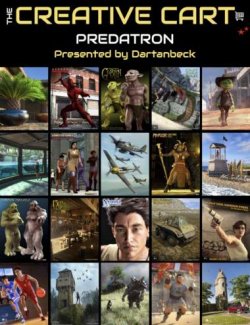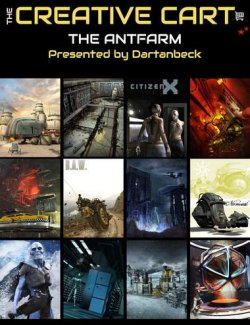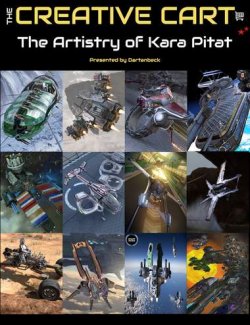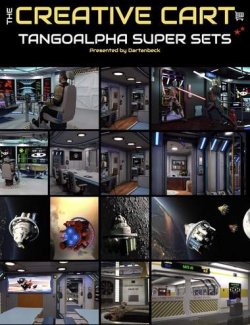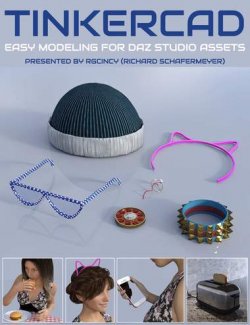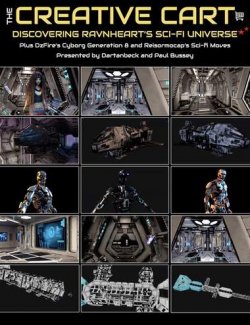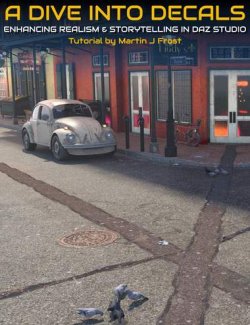Discover how to maximize the potential of Jack Tomalin’s iconic 3D models in DAZ Studio with this video guide by Dartanbeck! Gain valuable insights into creating stunning scenes using Jack’s meticulously detailed architectural models and assets.
This tutorial walks you through everything from efficiently working with preloaded assets and optimizing mesh density to mastering surface materials for lifelike renders. You’ll explore Jack’s renowned Divinity Skies, Native American camp kits, and other standout models, learning how to integrate them seamlessly into your projects while keeping your workflow organized.
Advanced techniques such as HDRI lighting, customizing environments with detailed foliage, and creating dynamic animations with fully rigged models are also covered.
What You’ll Learn:
- - Efficiently load and customize Jack Tomalin’s architectural models, including Divinity Skies and Native American camp kits.
- - Optimize your scenes using advanced surface material techniques and mesh management.
- - Master HDRI lighting for immersive and realistic environmental effects.
- - Animate mechanical models with full rigging and advanced pose controls.
- - Utilize DAZ Studio’s navigation and camera controls for precision scene-building.
- - Apply texture expansions and material presets to modernize older models for current rendering needs.
Why This Tutorial?
- - Learn professional tips for getting the best out of Jack Tomalin’s legendary assets.
- - Step-by-step guidance on optimizing scenes for both speed and visual impact.
- - Ideal for artists aiming to enhance architectural renders or craft large, realistic environments.
Tutorial Format and Length:
- MP4 HD - 1920 x 1080
- 1 hour and 58 minutes
About the Presenter Dartanbeck:
Dartanbeck began his digital art journey painting game tiles for tabletop fantasy games and later became a texture artist for 3D game characters, earning several Hall of Fame awards. This sparked his passion for creating digital animations, which he has pursued ever since.
As a DAZ 3D published artist, he has released several environment kits for Carrara, designed for animated filmmakers, and two character animation packs.
Currently animating with DAZ Studio and Carrara, Dartanbeck enjoys sharing his workflow, which includes tools like PD Howler, Affinity Photo, DaVinci Resolve, and HitFilm.
Living in a small Wisconsin fishing city, Dartanbeck loves the wilderness and has a background in custom stonework and performing music.
What's Included and Features
- The Creative Cart : Optimizing Outstanding Scenes with Jack Tomalin's 3D Assets
-
Video 1 : 1 hour and 58 minutes (.MP4)
- In-depth exploration of Jack Tomalin's modeling legacy, showcasing his contributions to various 3D genres.
- Insight into the challenges of learning digital art without modern resources like the internet, focusing on Jack’s self-taught journey.
- Step-by-step demonstration of Jack's Divinity Skies models, with detailed descriptions of the intricacies of surface materials and mesh efficiency.
- Practical tips for customizing Jack Tomalin's assets using ivy and rocks to enhance architectural detail in renders.
- Using DAZ Studio’s game controls for better navigation and camera control during scene exploration.
- A focus on the architectural precision of Jack’s models, emphasizing their adaptability for a wide range of creative uses.
- Guidance on maximizing the potential of spiral staircases and interiors using Jack's preload models in DAZ Studio.
- Detailed explanation of the importance of balancing mesh density and surface detail for more efficient 3D scene-building.
- A showcase of how to animate Jack Tomalin’s iconic Divinity Skies Rapture asset, with tips for enhancing realism in animated scenes.
- Instructions on loading various environmental details like ivy and rock to bring depth and complexity to large-scale architectural scenes.
- Overview of the Native American camp kit, illustrating how to add authenticity and cultural appreciation to 3D scenes.
- Practical advice on using nulls to align instances of assets for creating efficient and reusable scene elements.
- Techniques for manipulating ground plane textures and bump channels to achieve realistic surface effects in DAZ Studio.
- Exploration of Babylon 5-inspired assets and tips for animating highly detailed, articulated models.
- Step-by-step process for applying additional textures and materials to enhance older models for use in modern renders.
- Explanation of the intricacies of rigging and animating fully articulated mechanical models, focusing on Jack’s AMS mech series.
- Guidance on customizing pilot characters within articulated models, enabling seamless integration into futuristic scenes.
- Detailed breakdown of pose controls and IK (Inverse Kinematics) rigging for more fluid and dynamic animations.
- Overview of texture pack expansions and how to incorporate them into older models for added visual flair in modern renders.
- Practical instructions on animating mechanical parts and optimizing them for use in action-packed scenes.
- Tutorial on converting and optimizing older 3D models for use in modern rendering engines like Iray and Octane.
- A guide to enhancing scenes with HDRI lighting setups to create dynamic and immersive environmental effects.
- Introduction to Moonshine's Drive-In Diner model, emphasizing nostalgic elements and creative uses for atmospheric renders.
- Tips on customizing diner interiors with Iray add-ons to enhance realism in both daytime and nighttime scenes.
- Techniques for creating realistic worn-out surfaces and textures, perfect for adding character and history to older models.
- Tutorial on optimizing vehicle models for detailed close-up renders, including how to manipulate individual parts for dynamic scenes.
- A deep dive into Jack Tomalin’s Parkside models, with instructions on loading and animating various freight and passenger cars.
- Practical advice on integrating modular components to create expansive, interconnected environments in DAZ Studio.
- Overview of using reflection and glossiness settings to enhance ground textures and surface materials in renders.
- Step-by-step guide on creating and aligning instances to build larger, more complex 3D environments with minimal system strain.
Install Types:
DazCentral, DIM, Manual Install