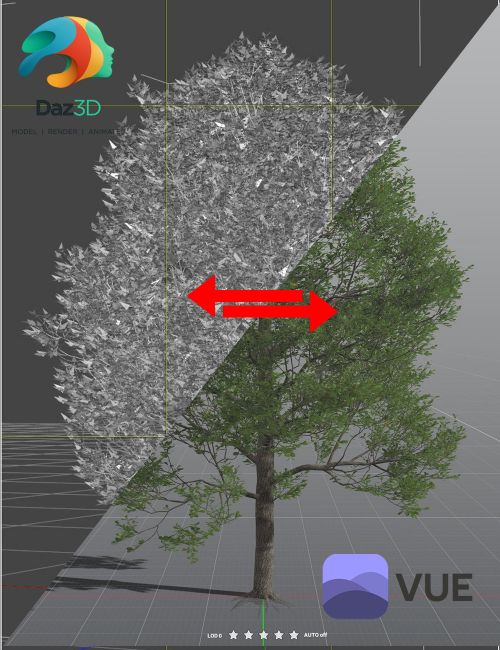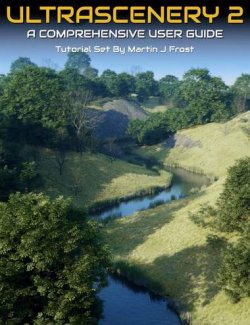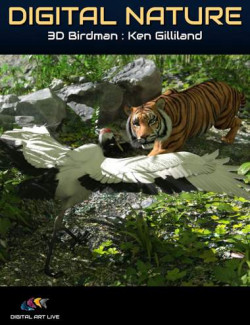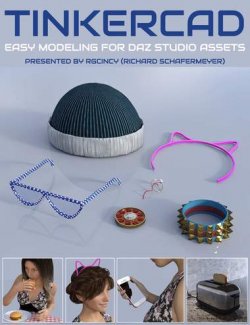Elevate your Daz Studio experience by seamlessly integrating it with Vue and Plant Factory.
Discover a new world of possibilities and take your creativity to the next level!
In this video series, you'll embark on an exciting journey to master Vue and Plant Factory.
We'll guide you through the installation process, explore the user interface, and demonstrate how to export and import models between Daz Studio and Vue seamlessly.
You'll also learn how to import these models across applications effortlessly.
Get ready to dive into creating stunning HDR background images for lighting and environment maps, enhancing the realism of your scenes. We'll showcase the incredible benefits of using Vue and Plant Factory in various scenarios, highlighting how these tools can transform your projects.
Join us and unlock the full potential of your creative toolkit!
What's Included and Features
- Seamlessly Integrate Vue and Daz Studio: HDRI, Import, Export, and Optimization Tips
- Video 1 : 9:13 minutes (How to install Vue and Plant Factory.MP4)
- 00:00 Download free forever, Vue and Plant Factory
- 02:15 What version to use
- 04:43 Installation steps
- Video 2 : 11:27 minutes (Introduction to Vue.MP4)
- 00:00 introduction
- 00:16 Toolbars
- 01:15 Views
- 03:00 Properties view
- 5:16 Camera view
- 6:46 World Browser
- 07:10 Editors
- 08:12 Node Editor
- Video 3 : 6:50 minutes (Introduction to the Plant Factory.MP4)
- 00:00 What is The Plant Factory
- 01:01 Overview UI interface
- 03:05 Creating shapes
- 04:13 Loading from Plant Catalog
- Video 4 : 14:35 minutes (Export Daz to Vue.MP4)
- 00:00 introduction
- 01:01 Selecting model to export
- 02:41 Exporting as OBJ format
- 06:17 Importing into Vue
- 08:49 Why use Vue to render
- 10:04 Tips for adjusting material
- Video 5 : 12:25 minutes (Export from Vue to Daz.MP4)
- 00:00 introduction
- 00:40 Creating example object
- 01:12 Exporting options and settings
- 04:26 Exporting Plant from the Plant Factory
- 10:13 Loading exported objects into Daz Studio
- Video 6 : 15:23 minutes (Vue HDRI to Daz.MP4)
- 00:00 introduction
- 00:01 Using HDR lighting in Daz Studio
- 02:58 Setup scene in Vue
- 03:52 Render setting in Vue for 360 HDR maps
- 09:15 Loading HDR into Daz Studio
- 12:19 Lighting adjustments in Daz Studio
- 13:13 Tips on scenes in Vue
Install Types:
DazCentral, DIM, Manual Install