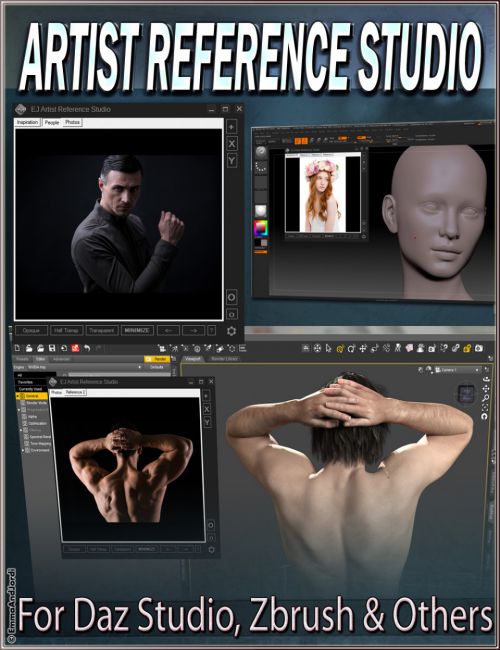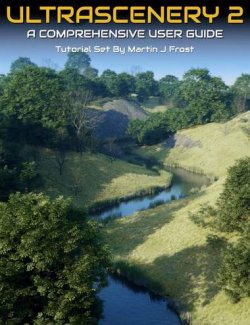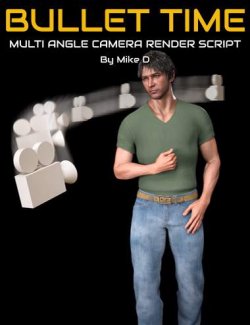EJ Artist Reference Studio is a reference image browser for Daz Studio and other software, programmed in C#, the same computer programming language that Unity uses, and most modern Windows applications.
This application allows you to look at photos, renders, drawing, or any image file while working with your 3D applications like Daz Studio or Zbrush, or any other. This allows you to do better art, as you will be looking for references and don't depend on memory, and do things like.:
- Create custom faces or bodies looking at images of people.
- Pose a character looking at real-life photos.
- Replicate a scene from a picture.
- Style a 3d hair in the way it looks in real life.
- Just browse images that you love and get inspired by them.
There are 3 ways of using EJ Artist Reference Studio:
DAZ STUDIO INTEGRATION: Includes an Install icon that creates a menu option to run the program from Daz Studio menu. Just click the icon and the menu option will be created. Click this menu, and it will run a new window of EJ Artist Reference Studio.
ZBRUSH 4R8 / ZBRUSH 2018 INTEGRATION (64bits): The program also comes as a Zbrush plugin for Zbrush 4R8 and Zbrush 2018 (64 bits versions), that creates a button to run the program from the Plugins menu. You can take this button and place it in another part of your interface.
GENERAL USE AS A STANDALONE APPLICATION: Just install it in the folder you prefer, and run it. It is recommended that you attach it to your taskbar so you always have it at hand, as you are going to use it very much.
EJ Artist Reference Studio has an interface with multiple tabs. Each tab is an image browser in which you can load an image from a folder. Then, you use the buttons to browse to the next and previous image in the same folder. If you want to select another image, just click it and you can go to another folder or set another image at any moment. You can also open more tabs, and have up to 20 image browsers for the same or different image folders.
You can also flip the view vertically or horizontally. The actual file of the image won't be altered, so it's safe: just the view will flip. You can also resize the window by hand or use one of the buttons for quick resize to two customizable big and small sizes. There are also transparency buttons that allow you to make the window more or less transparent so you can look through without having to minimize the window.
To make you feel comfortable while working, you can change the colors of the application, choosing the dark theme, the light theme, or custom colors. The custom theme you create, as well as the transparencies and quick, resize sizes, will be remembered for the next time you open the program.
With an intuitive and easy interface, and customizable colors and functions, it is created by artists for the artist. Don't hesitate and get this application, as it will soon become one of your must-have tools for inspiration and creation!
What's Included and Features
- EJ Artist Reference Studio for Daz Studio Zbrush and Others
- EJ Artist Reference Studio Stand Alone Application (.EXE)
- EJ Artist Reference Studio Zbrush 4R8/ Zbrush 2018 plugin: (.EXE)
- Menu button in Plugins menu to run the program
- Possibility to customize and place this button in another part of your interface
- EJ Artist Reference Studio for Daz Studio: (.DSA)
- Install Menu Script
- EJ ARS Load Application
- Program Features:
- Forward and backward buttons to browse all images of the same folder as the loaded one
- Integration with Daz Studio
- Integration with Zbrush 4R8 / Zbrush 2018
- Usable as a standalone with any software
- Easy and intuitive interface
- Tabbed image browser
- Create as many tabs you need, up to 20
- Customizable quick resize buttons for big and small window size
- Images auto-scale when you change the window size
- Three customizable transparency buttons: Opaque, Half Transparent and Transparent
- Minimize handy button in addition to the usual one
- Flip images horizontally or vertically on the view, without altering the real image file
- Three interface color themes: Dark, Light, and Custom
- Options to customize the color theme as you wish
- Restore buttons to reset all options to default
- Multi-instance: create as many windows of the program as you need
- No keyboard shortcuts so it doesn't interfere with your 3D programs, all usage is via intuitive buttons
- Always on top window, so you see your reference images all the time
- Tutorial Video (.MP4)
- Configuration Window Help (.JPG)
- Main Window Help (.JPG)
Notes
- This product includes:
- 1 DSON Core Installer
- 3 General Installers
Compatible Software:
DAZ Studio 4.10
Install Types:
Daz Connect, Install Manager, Manual Install